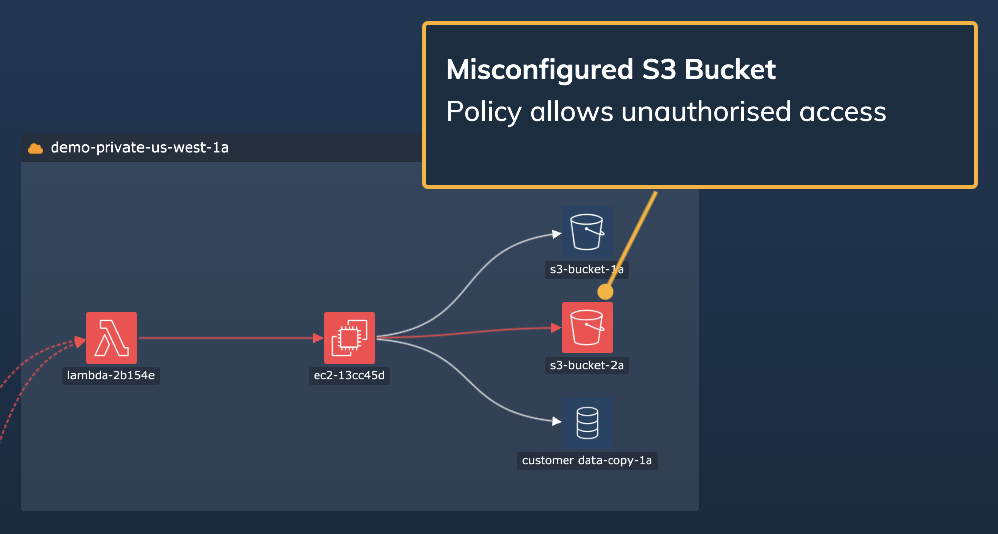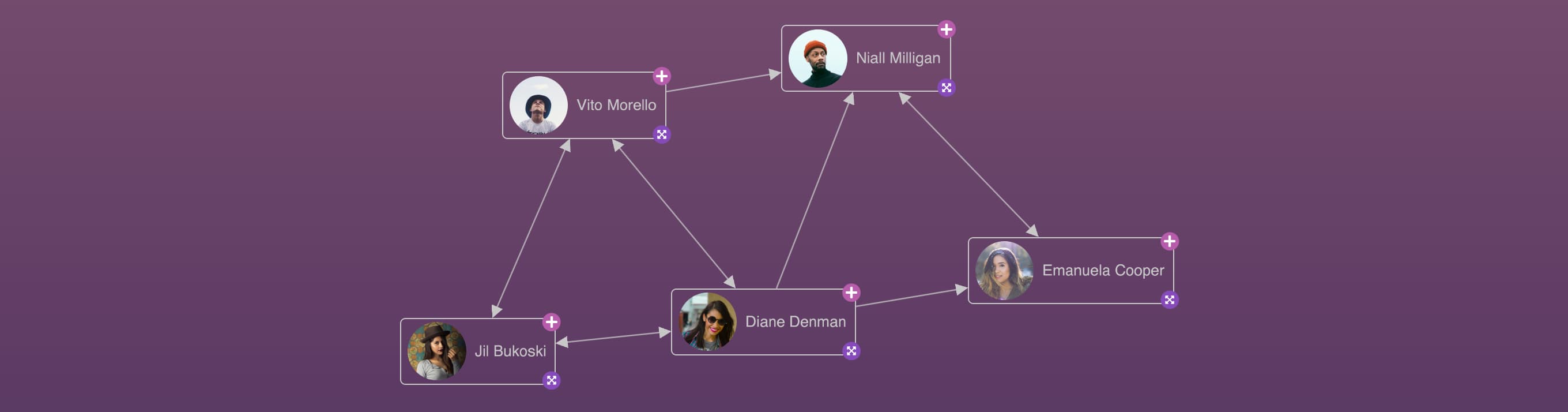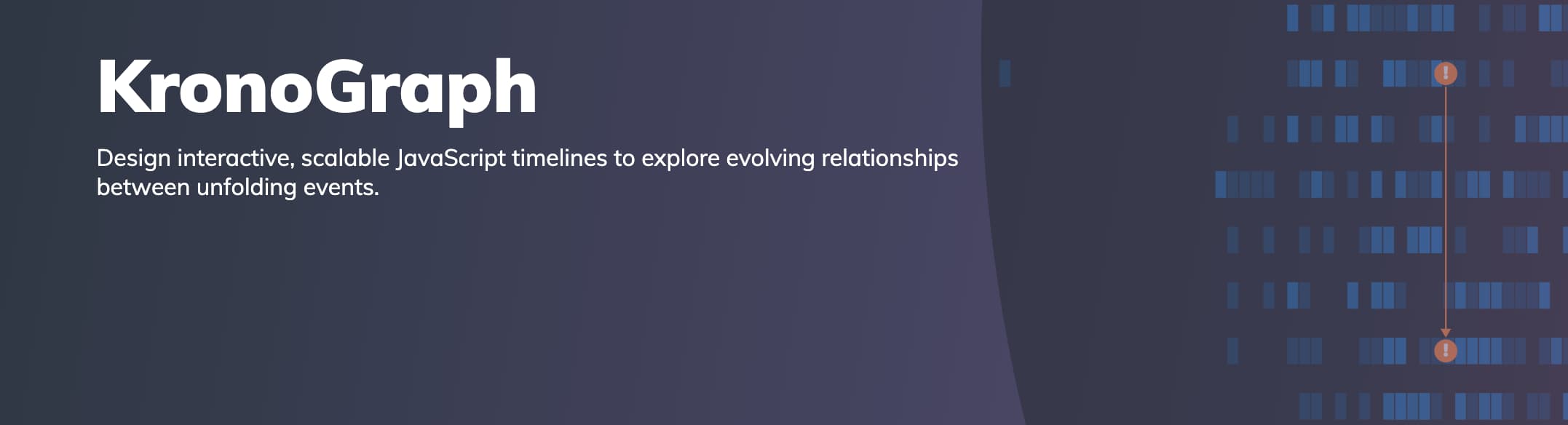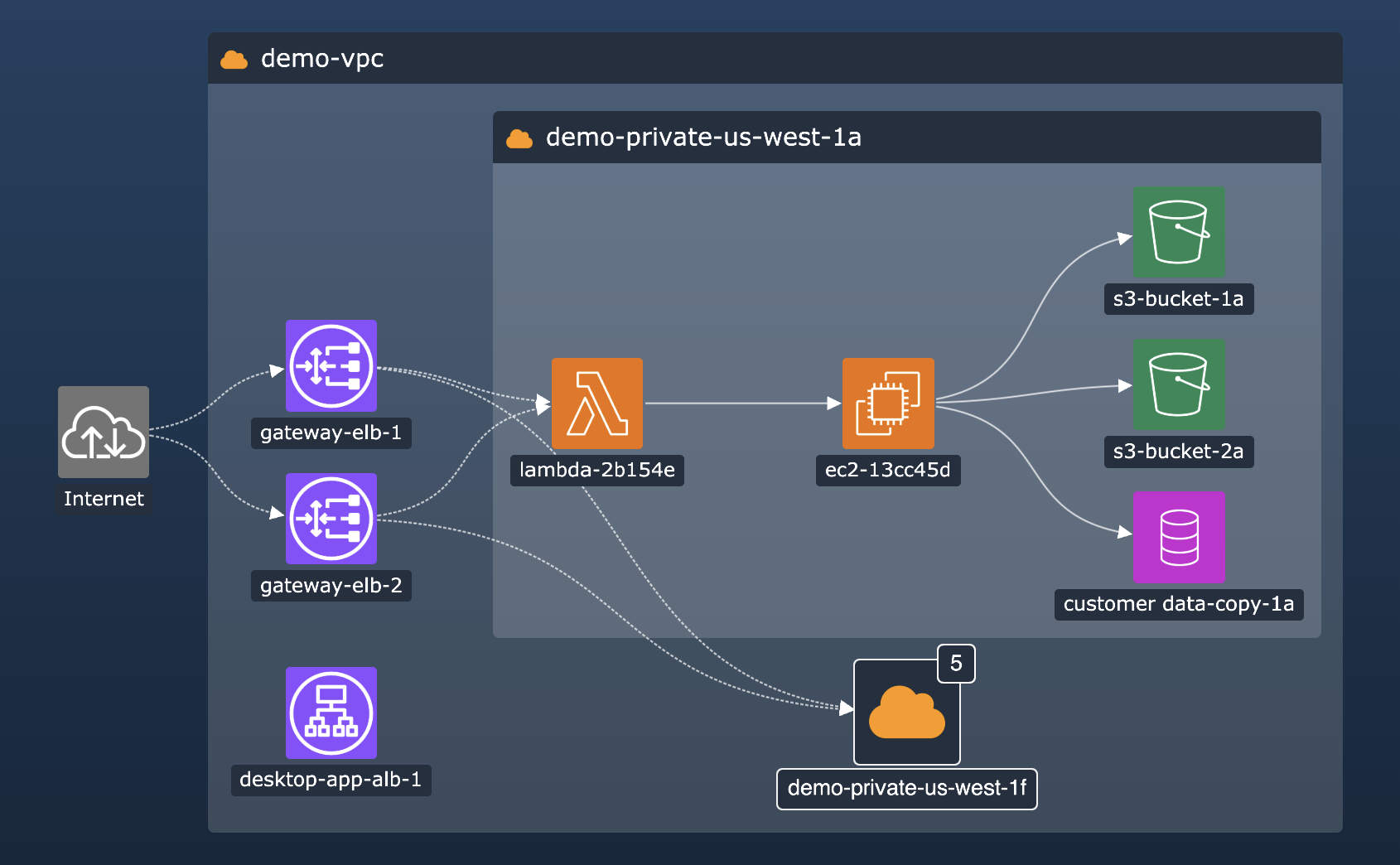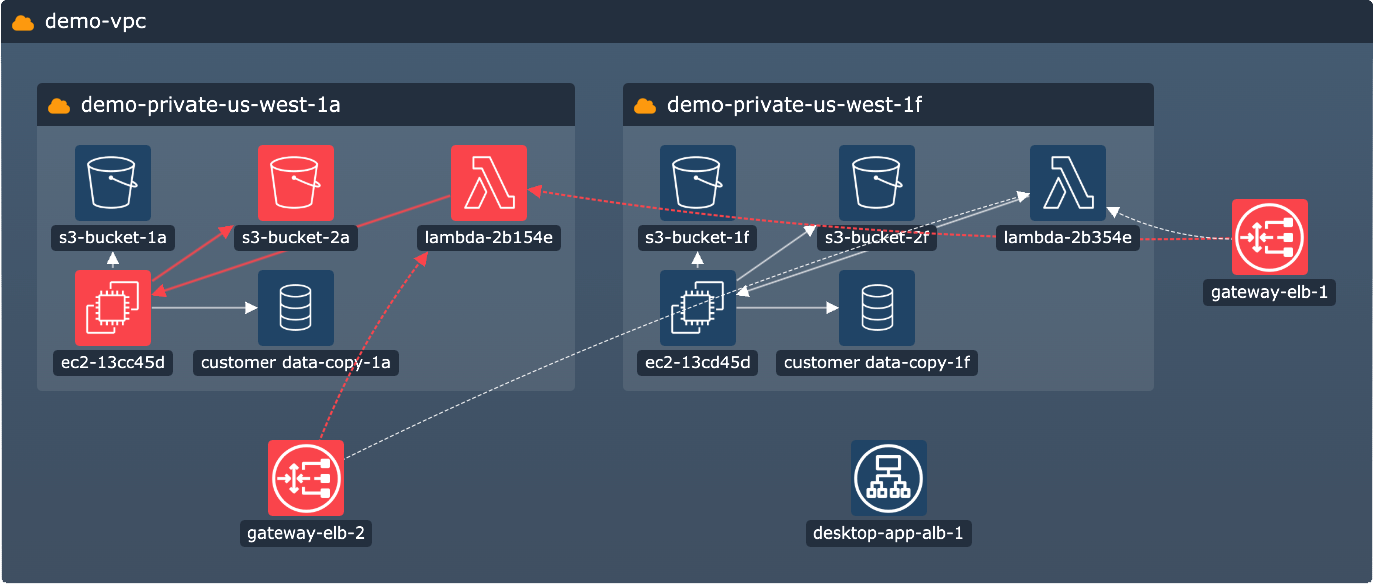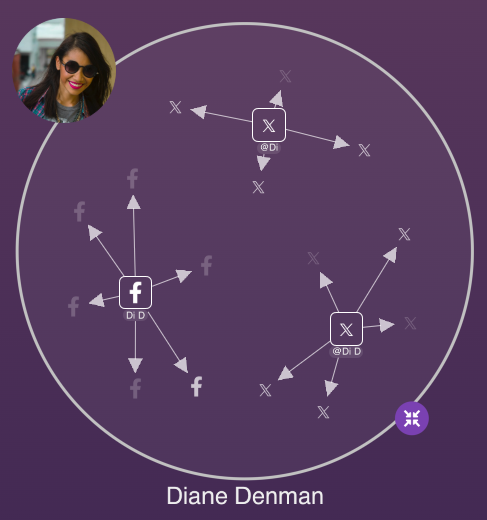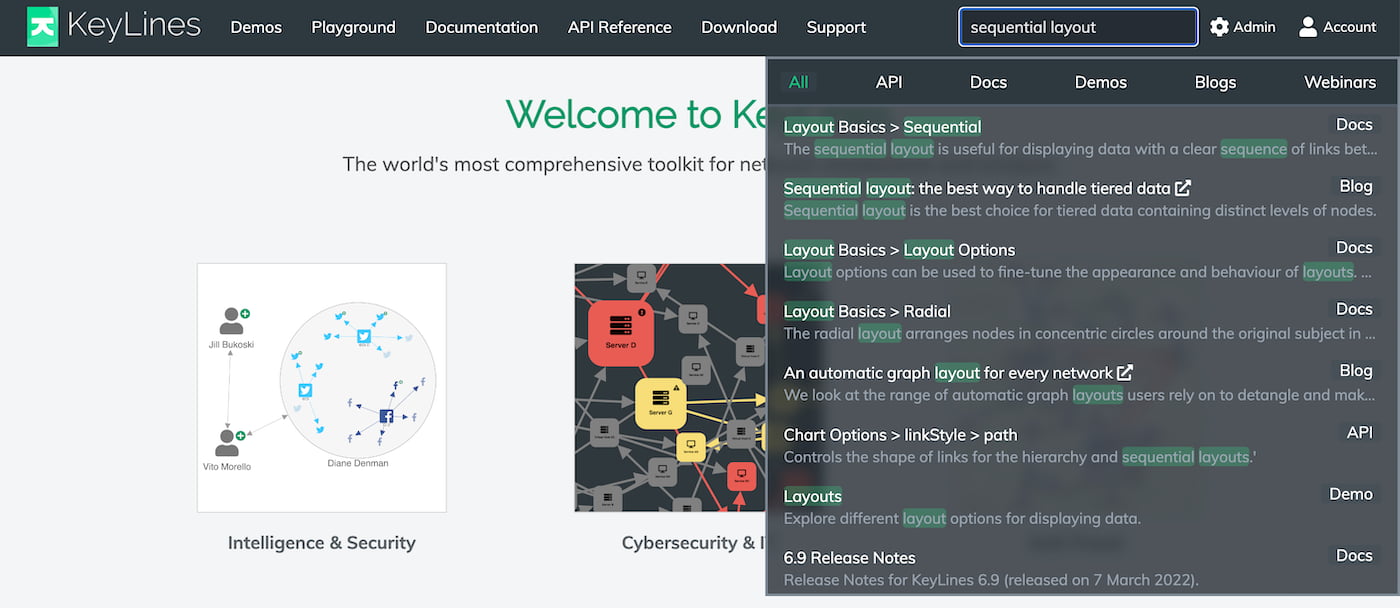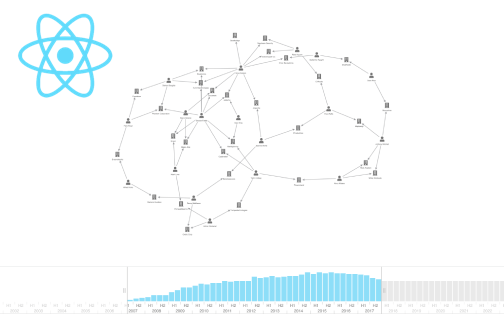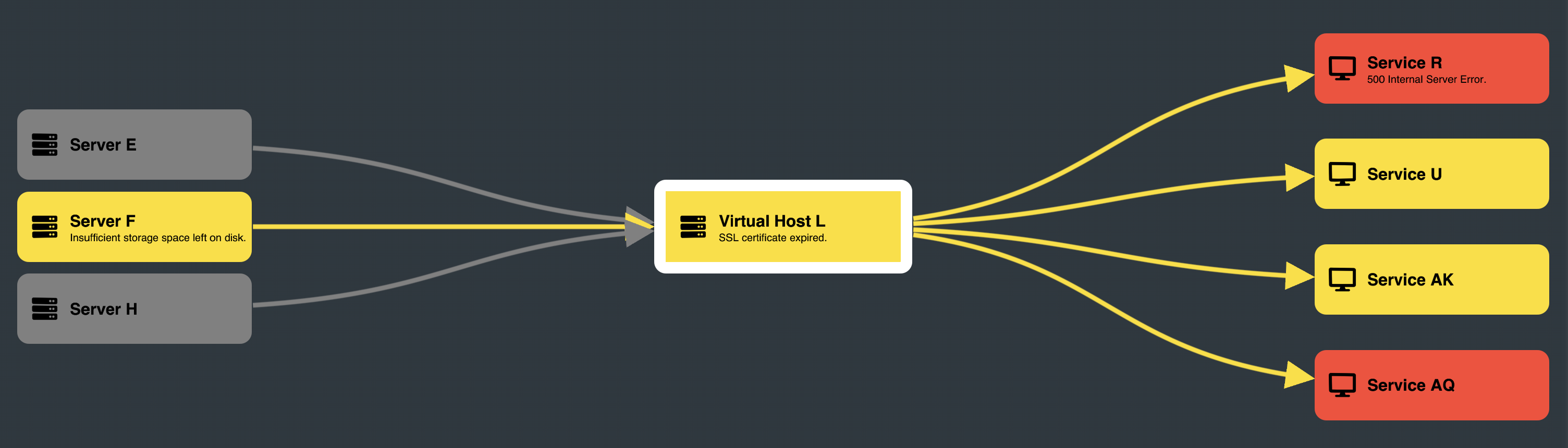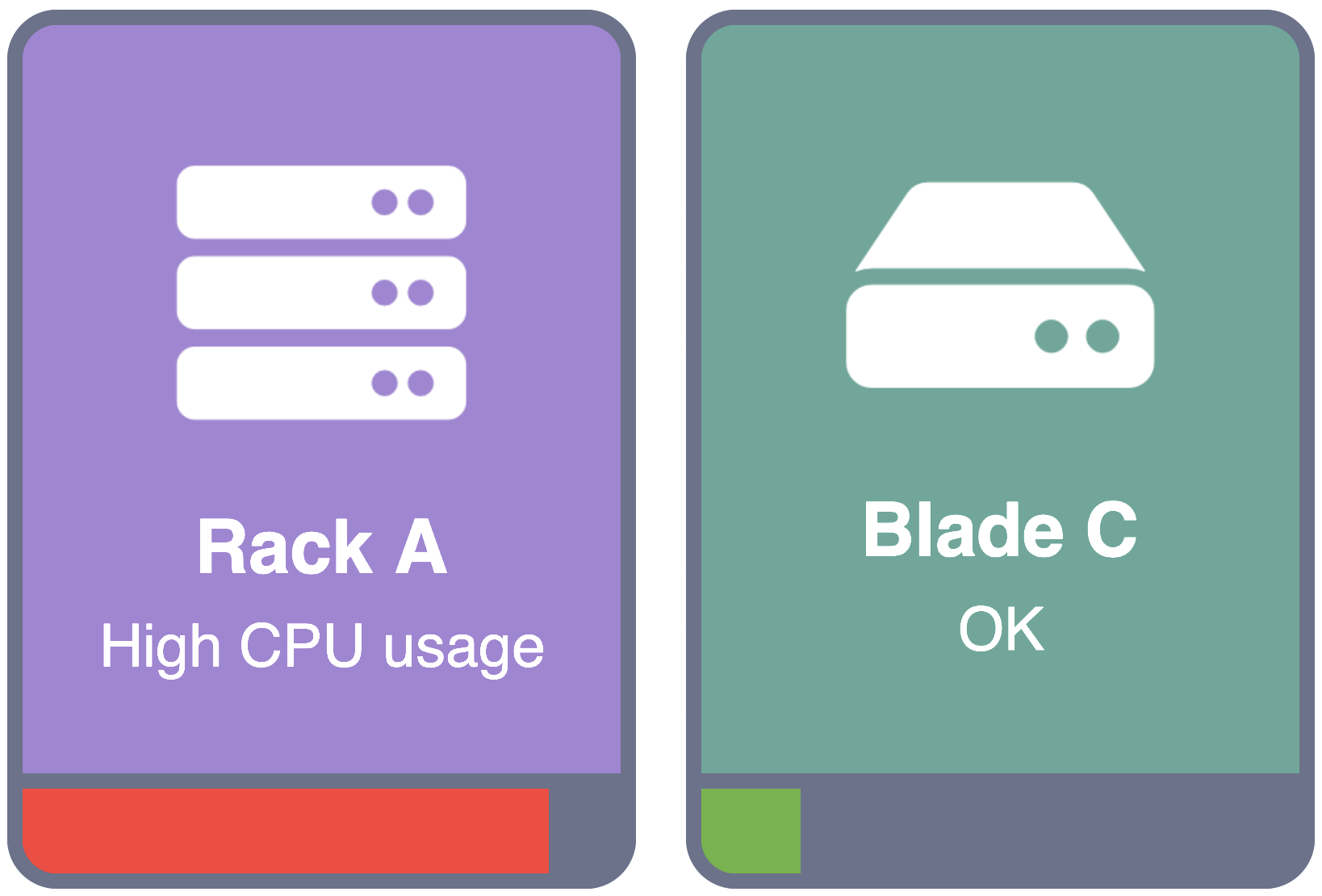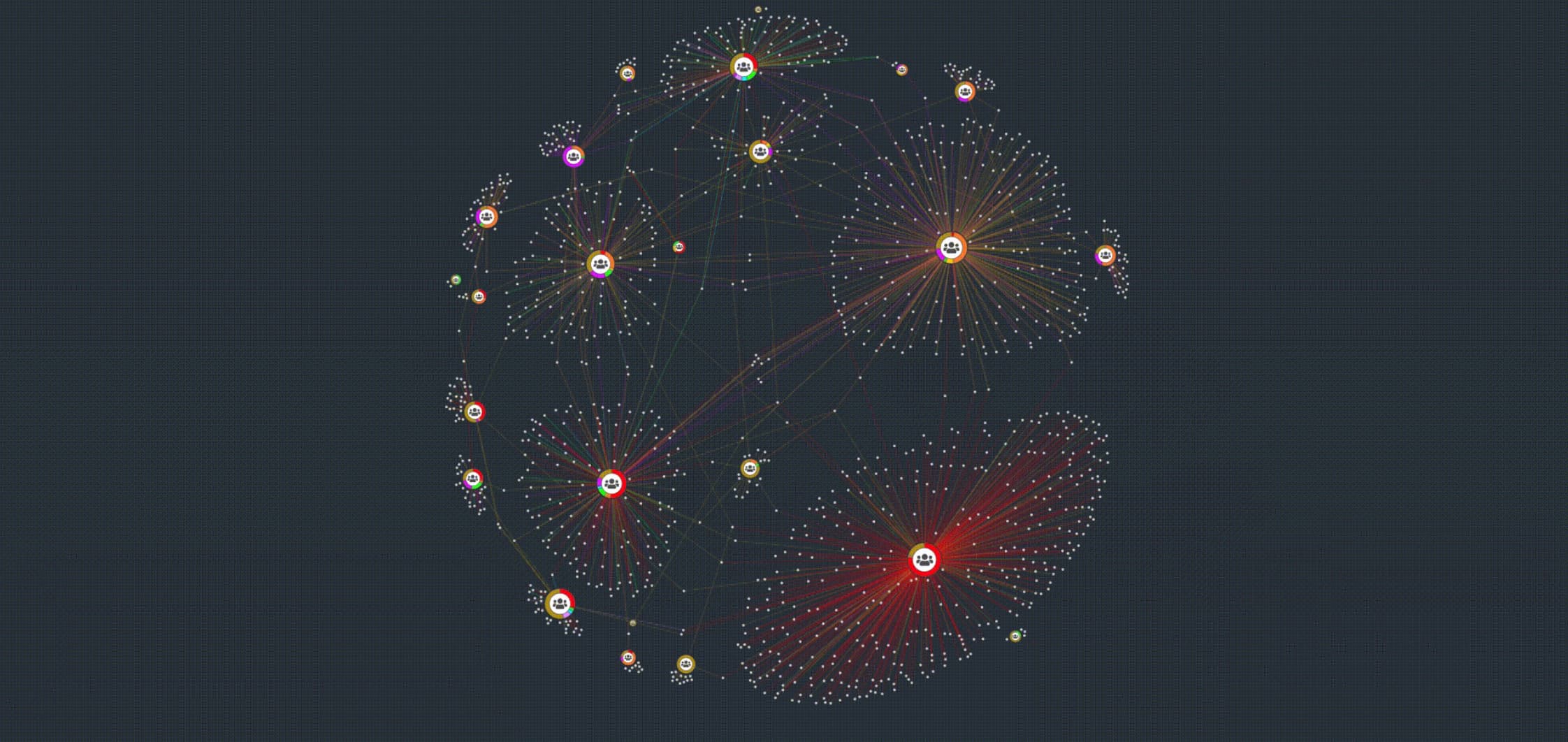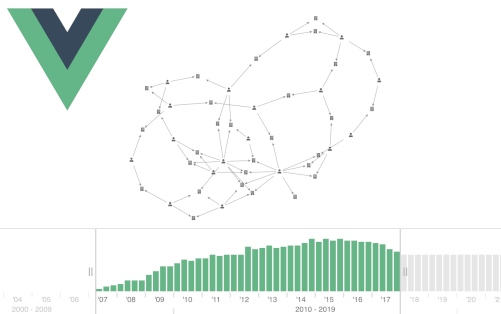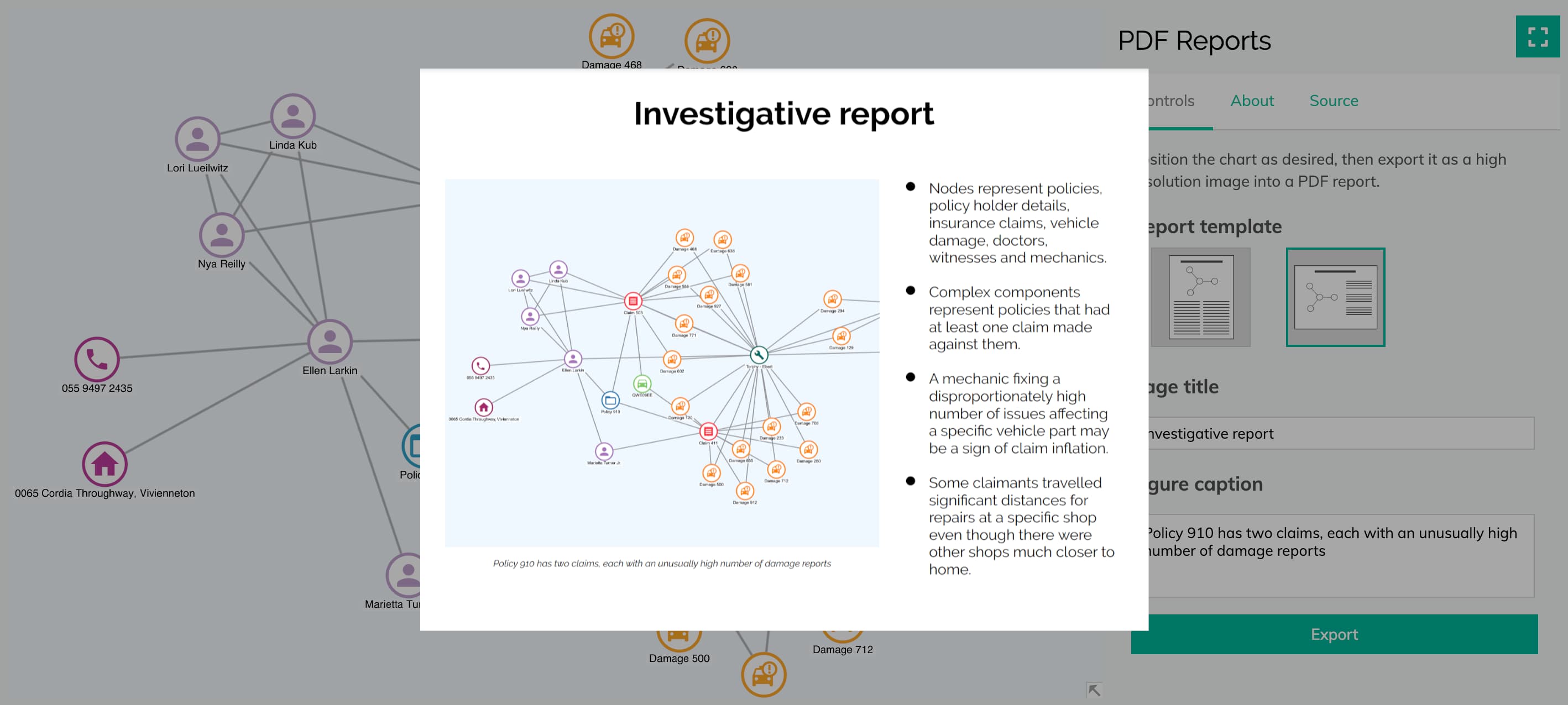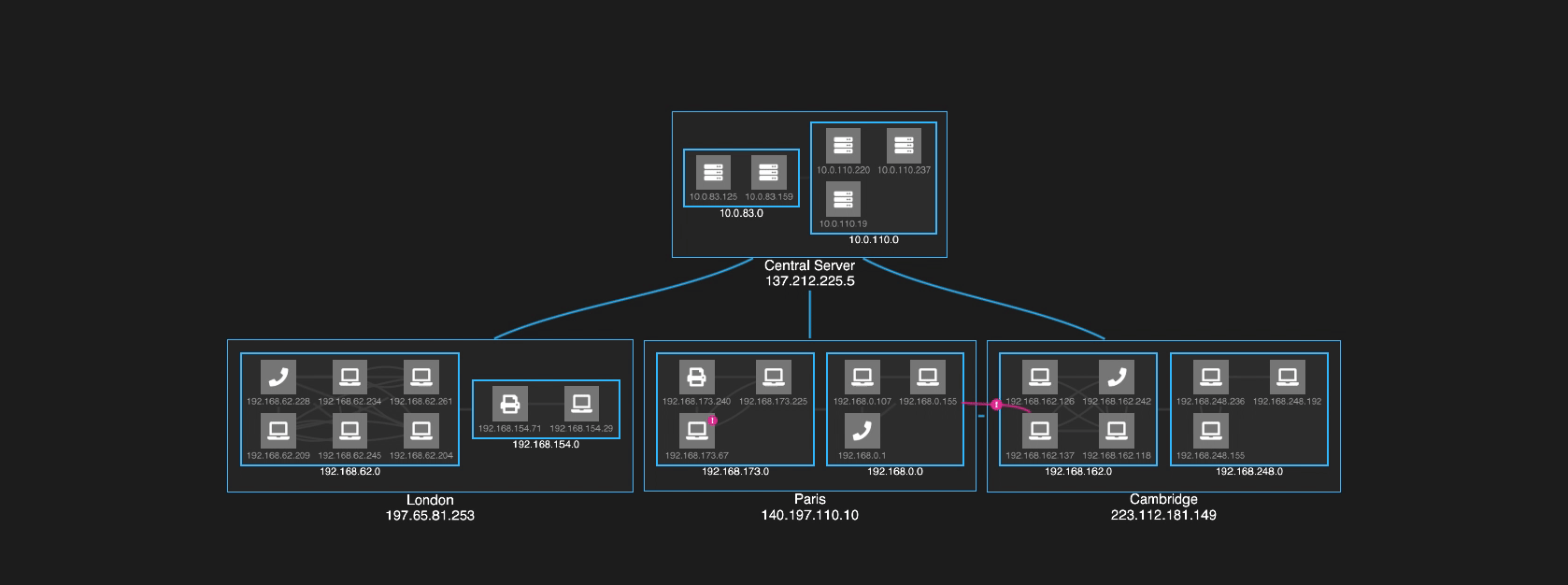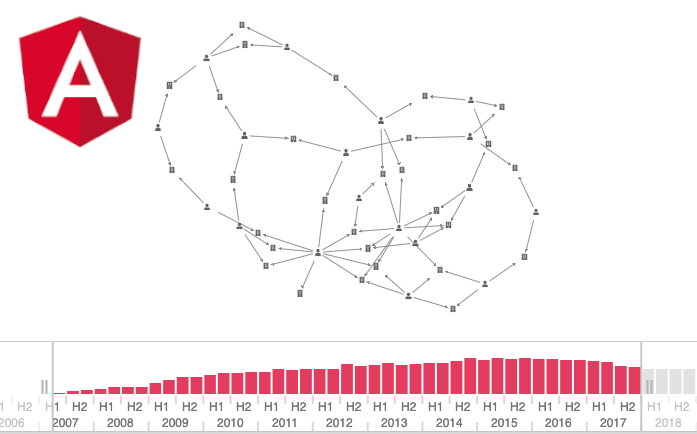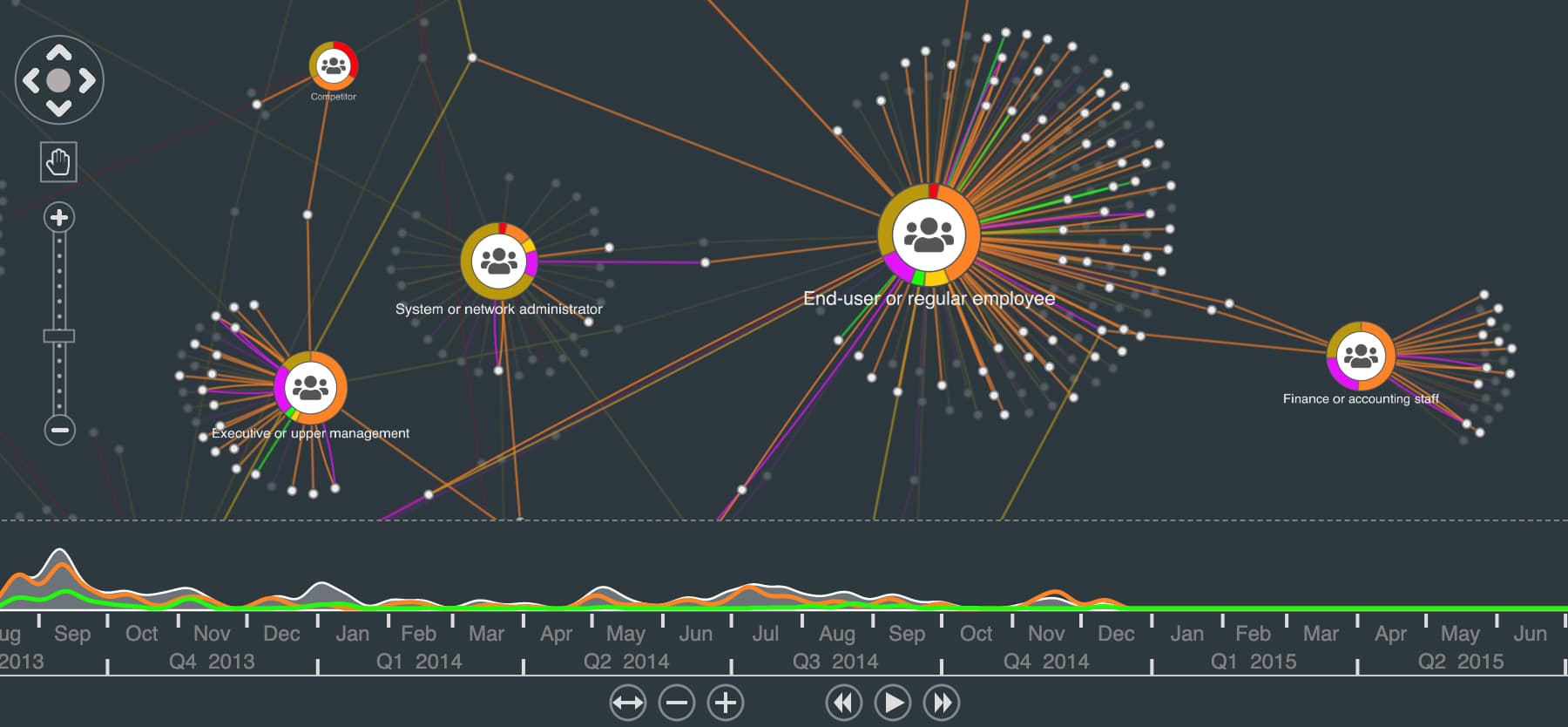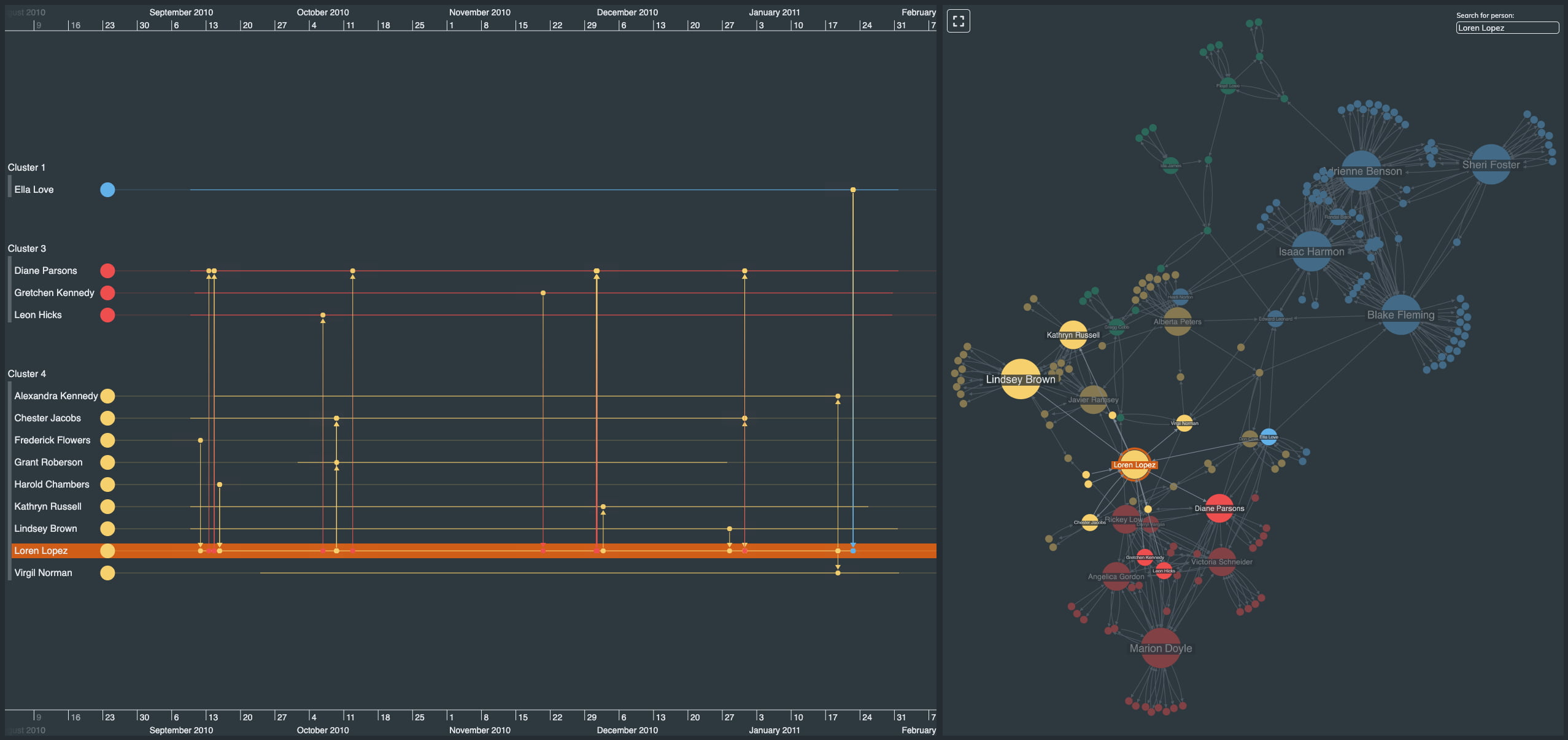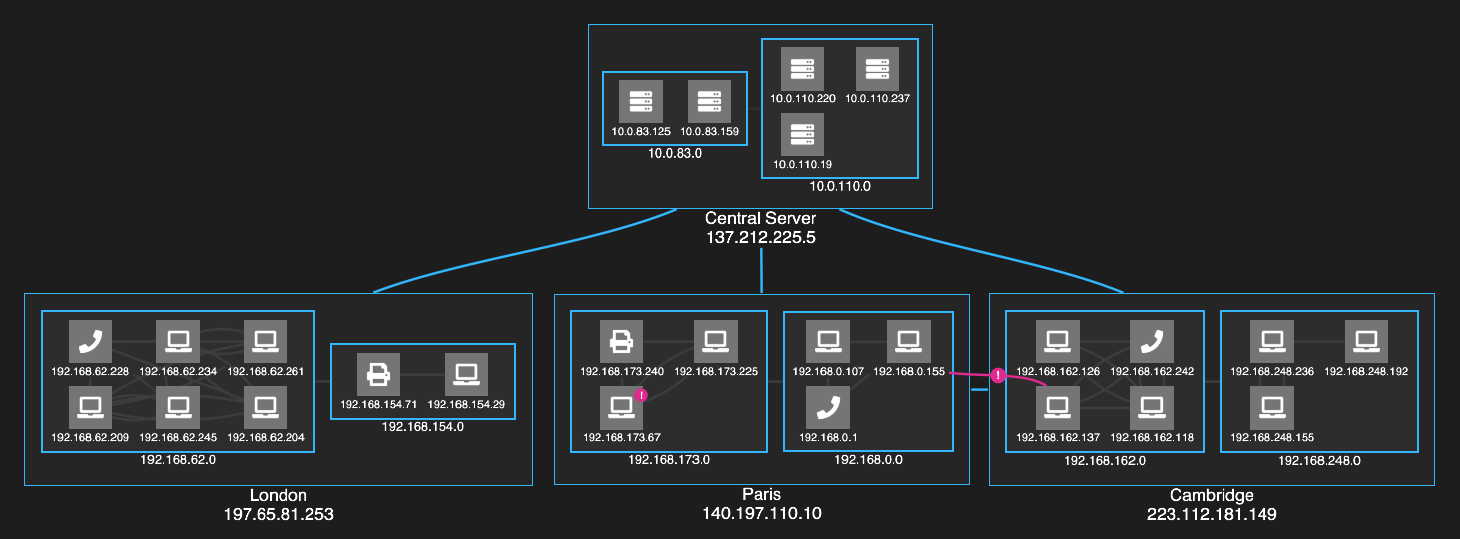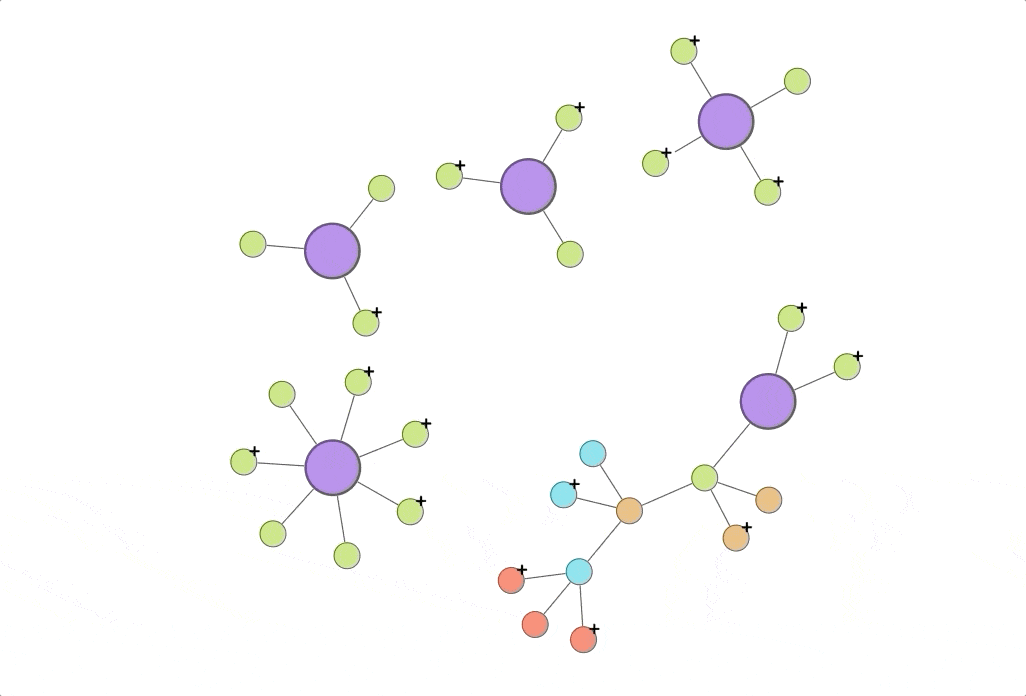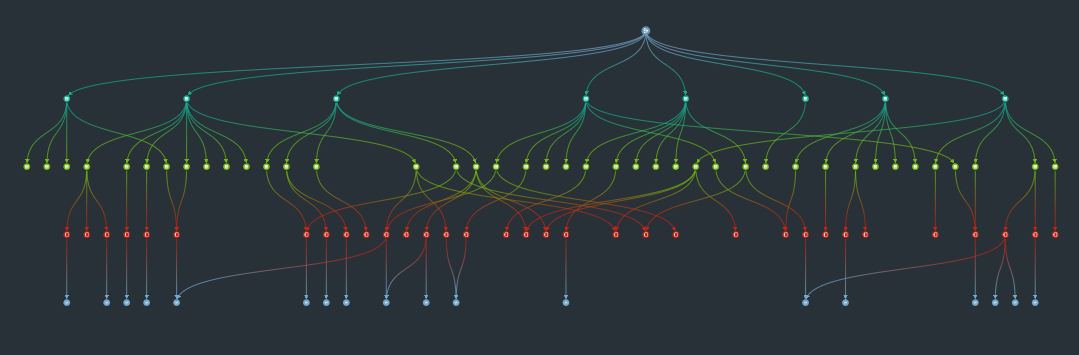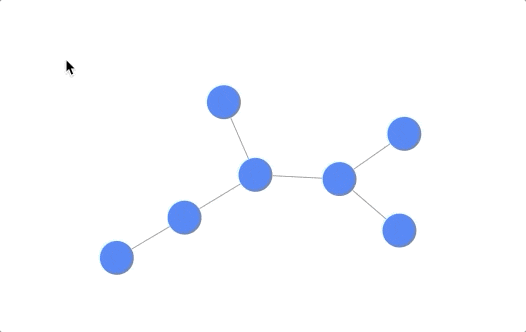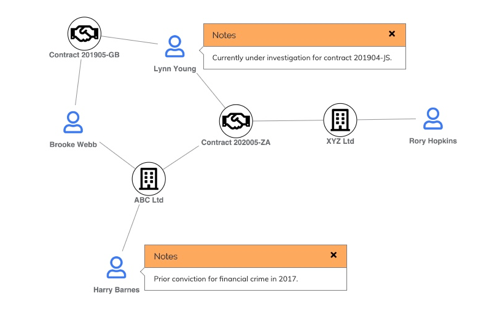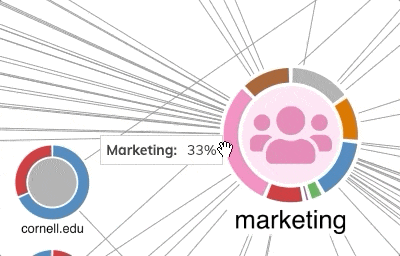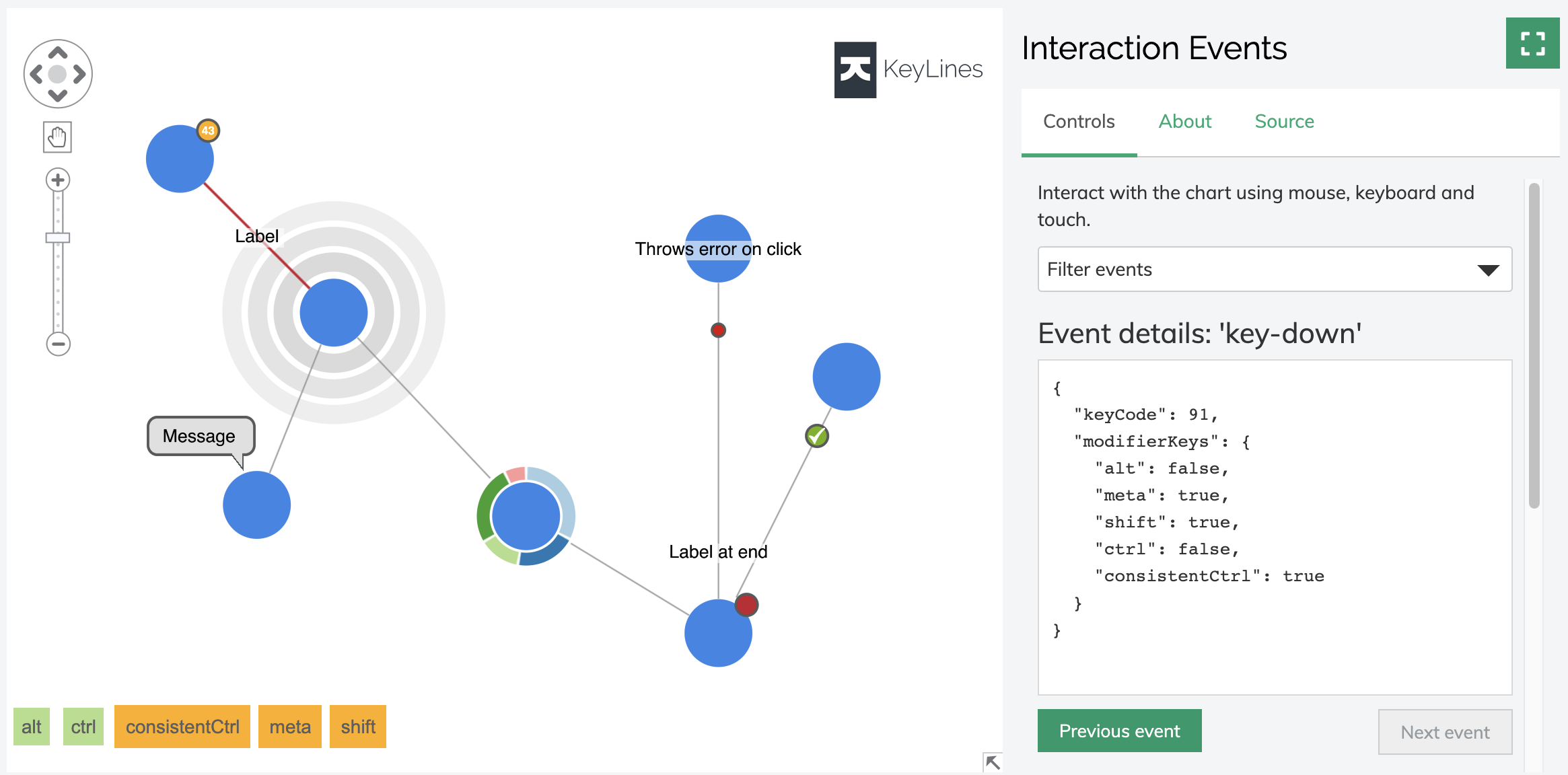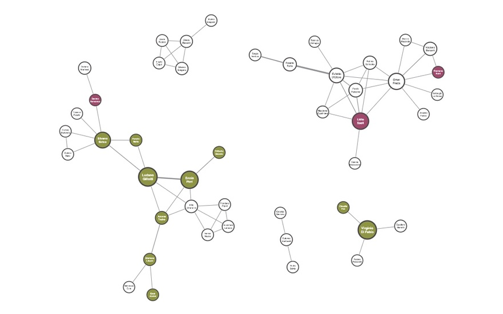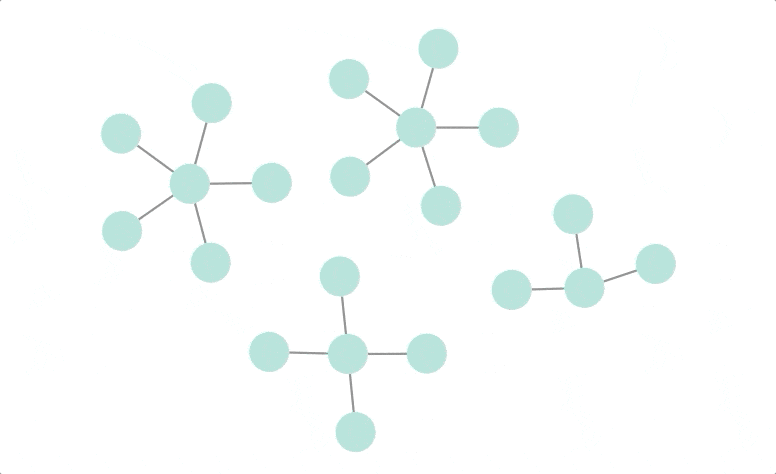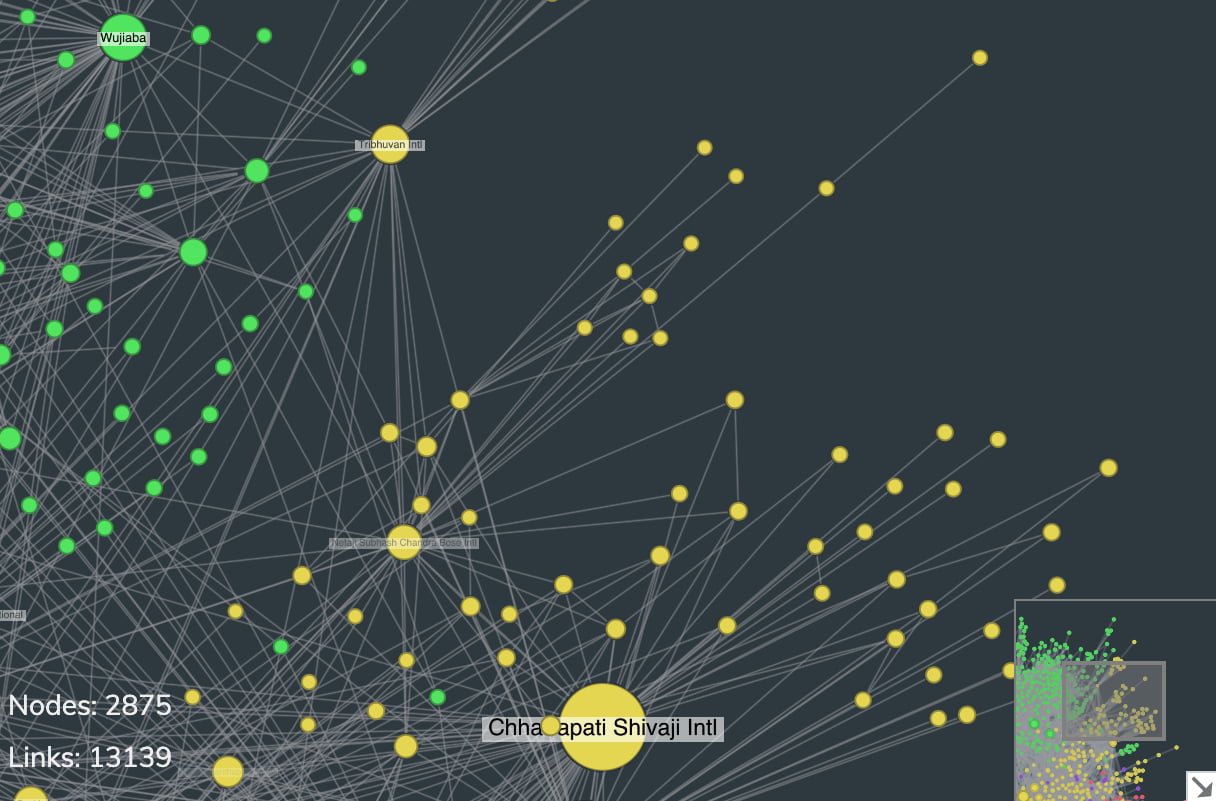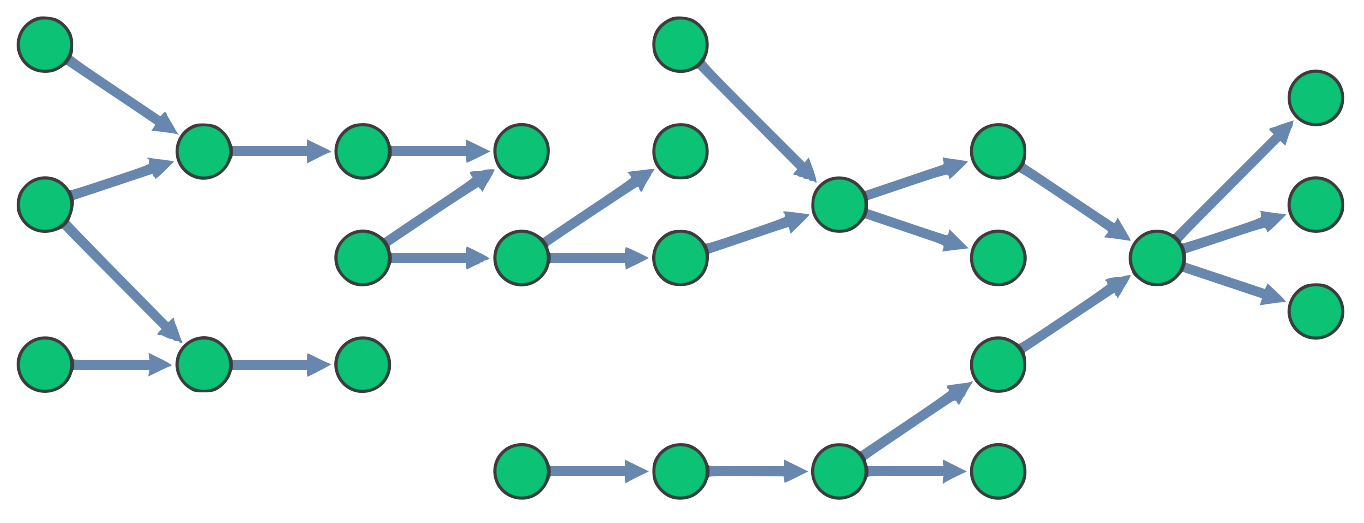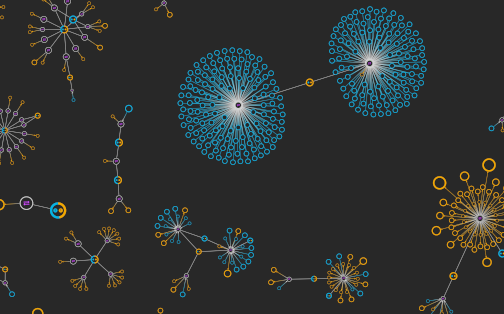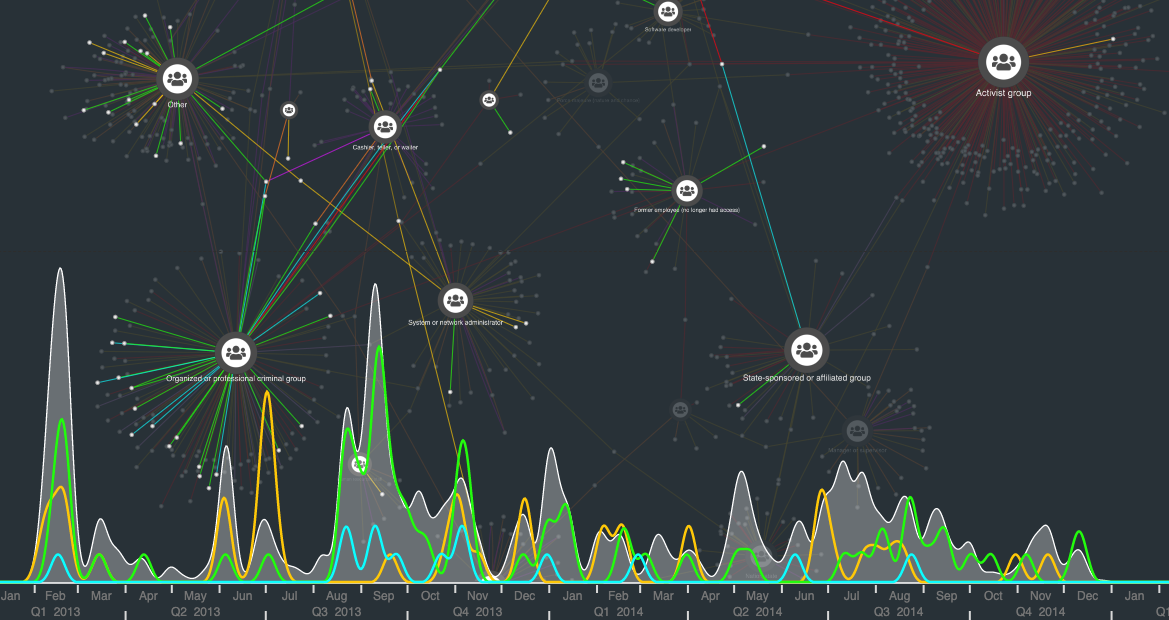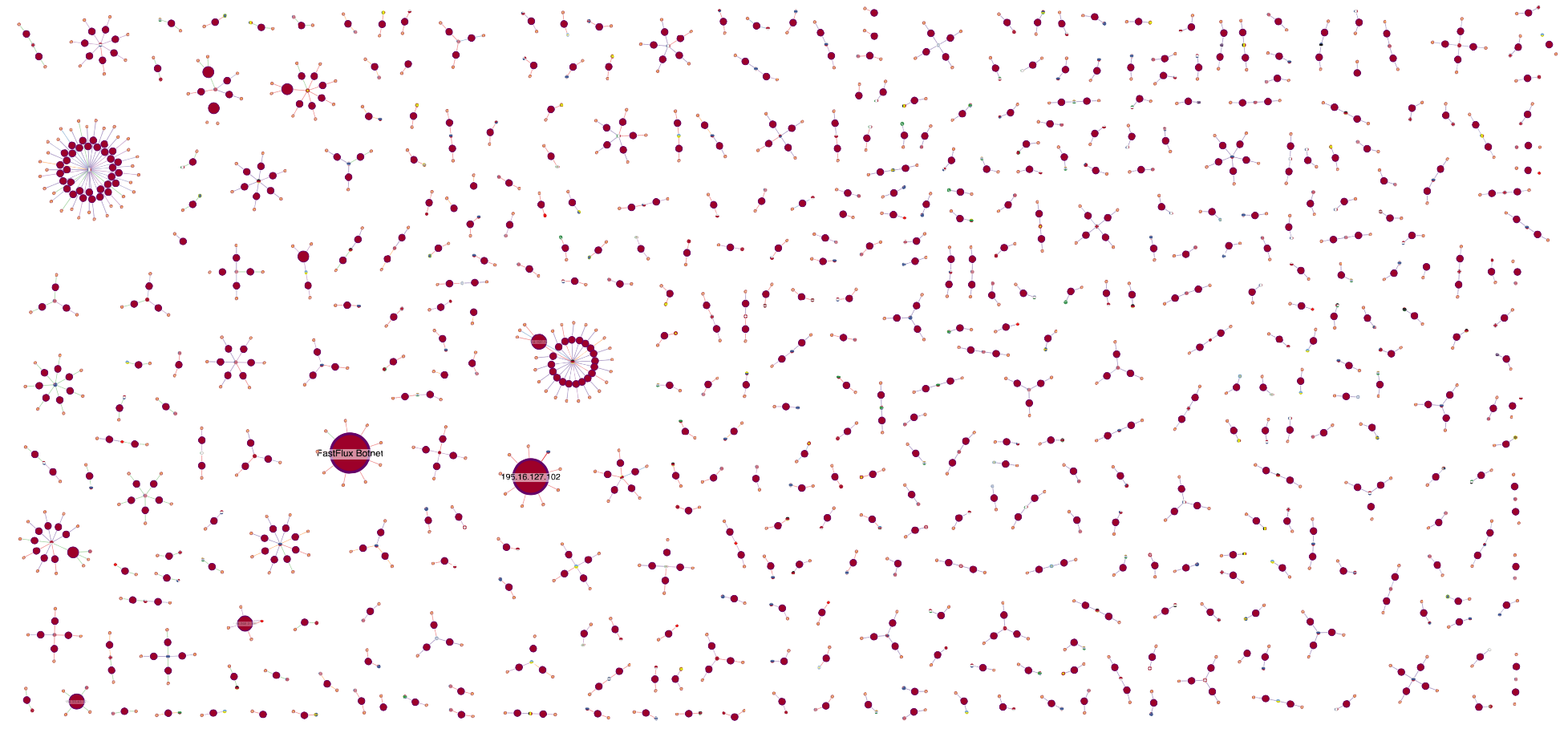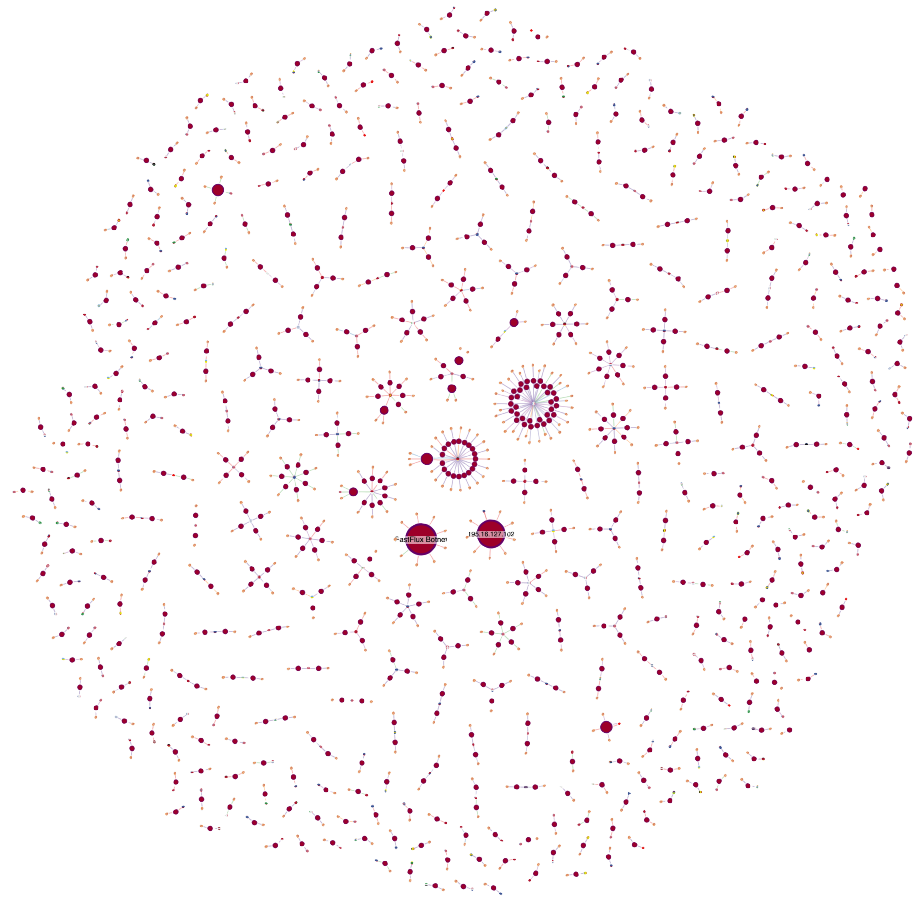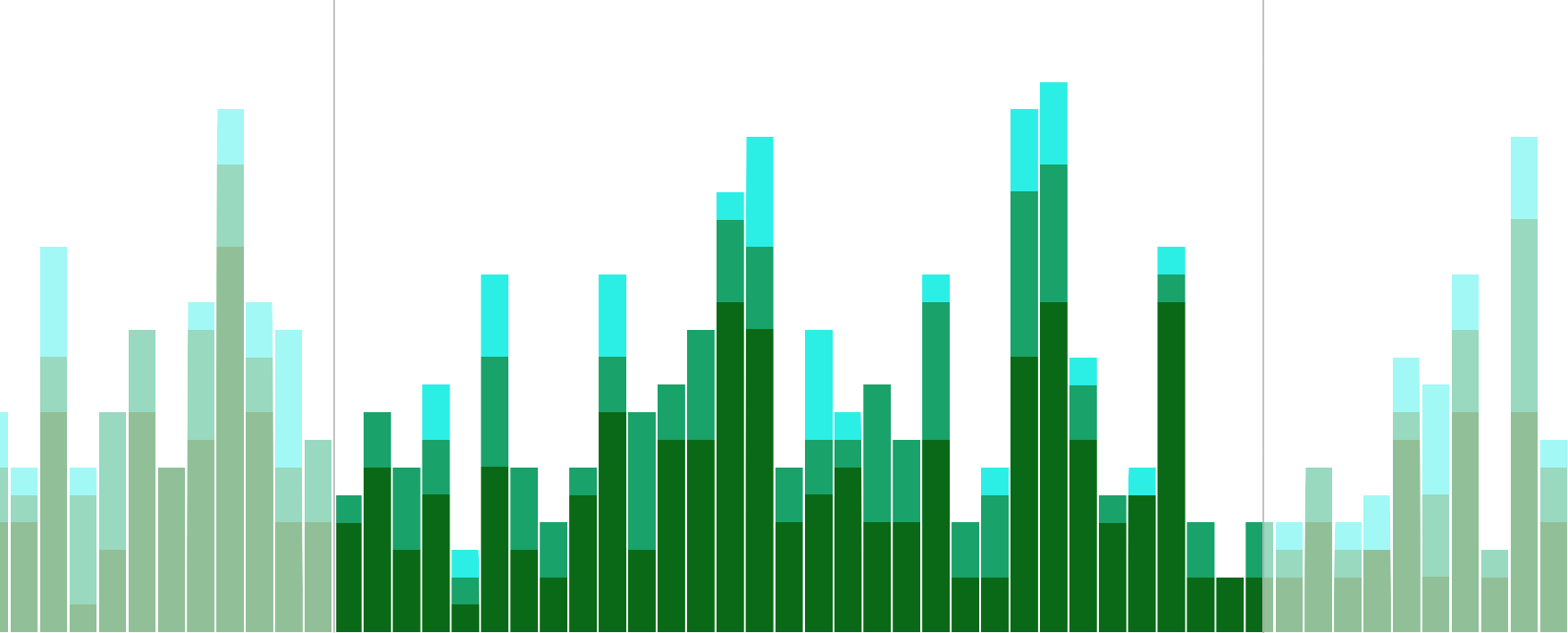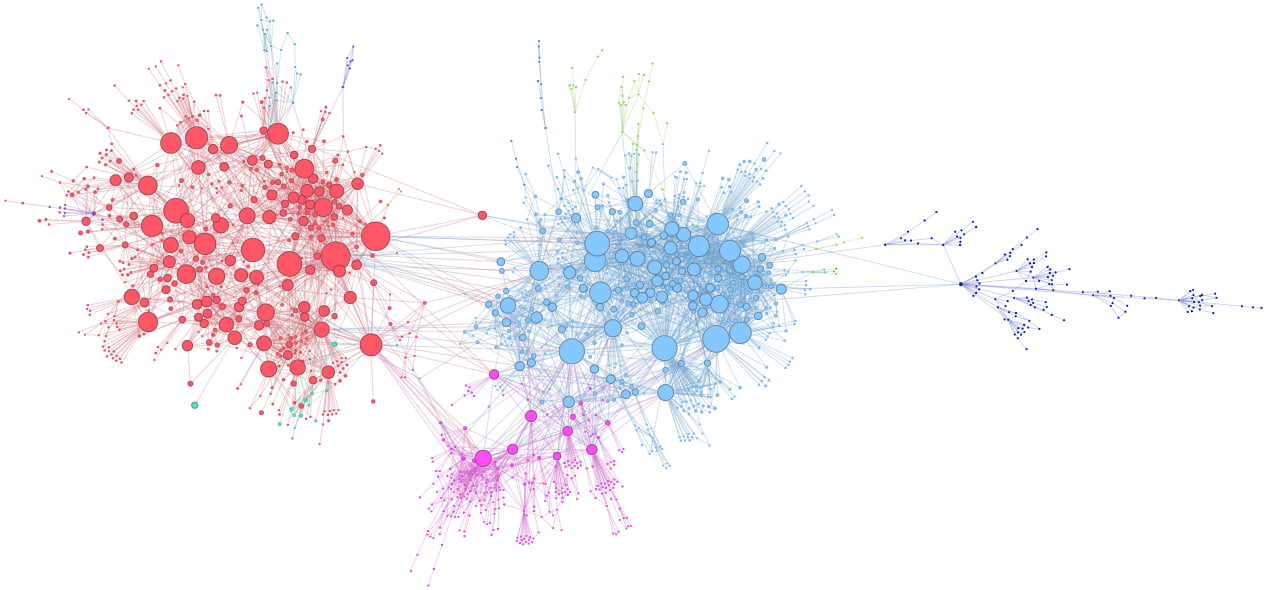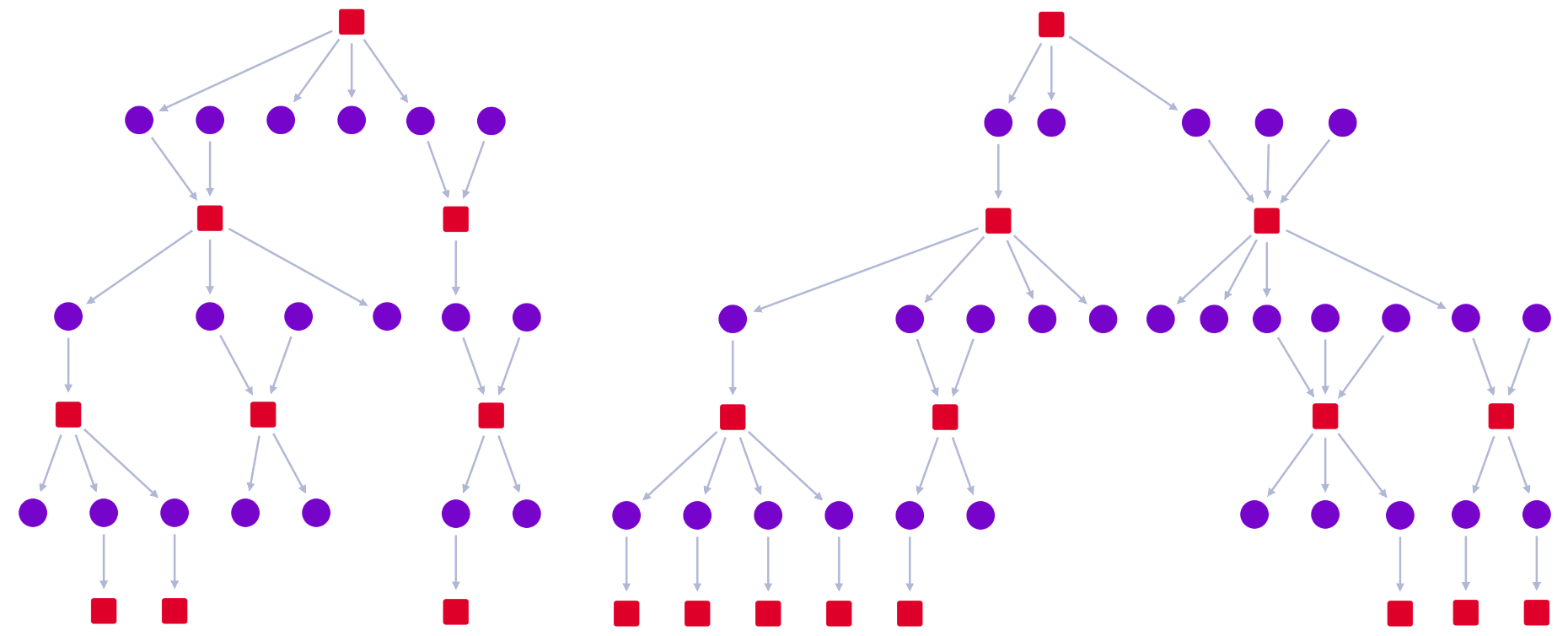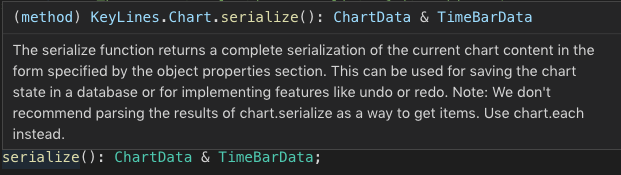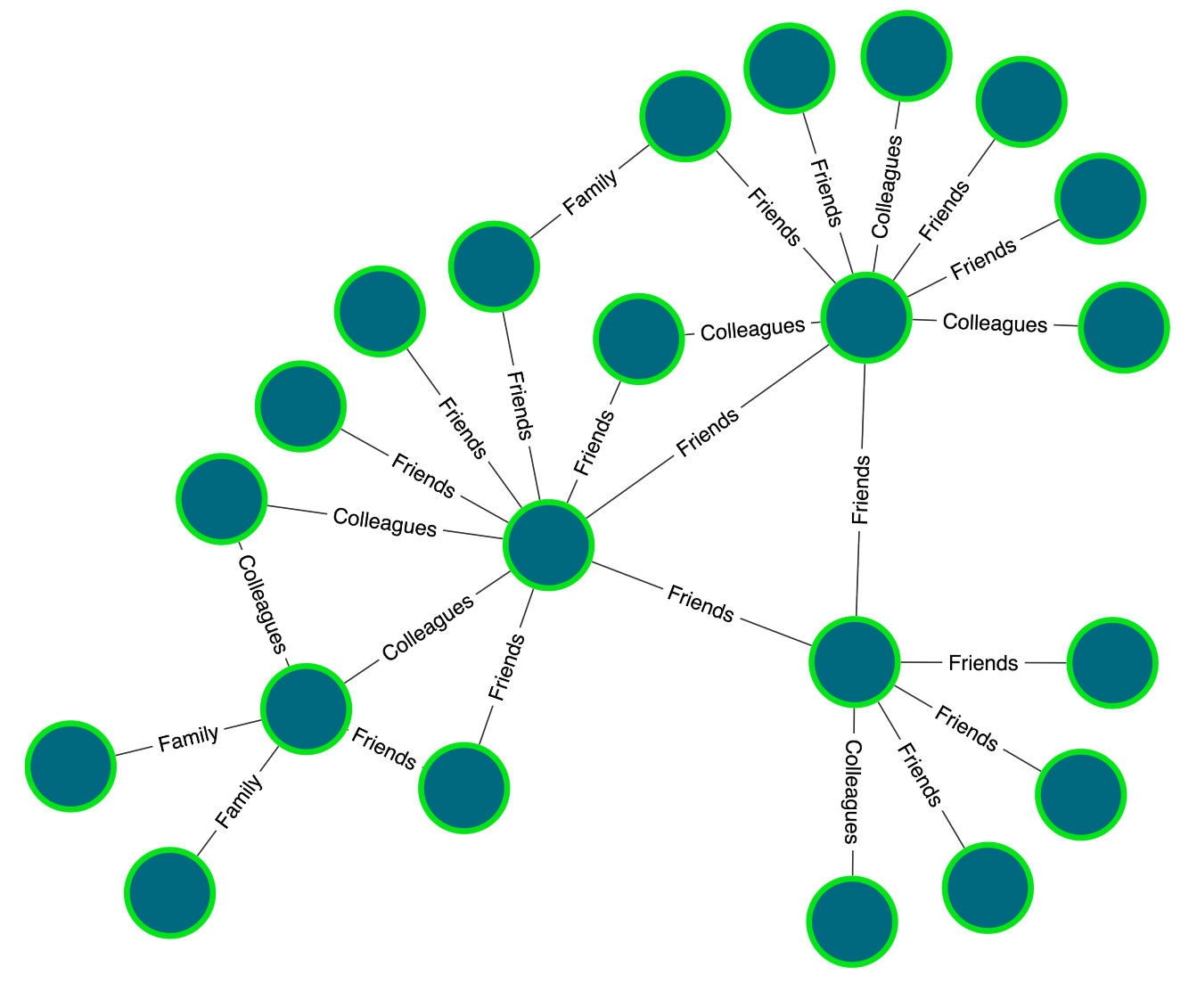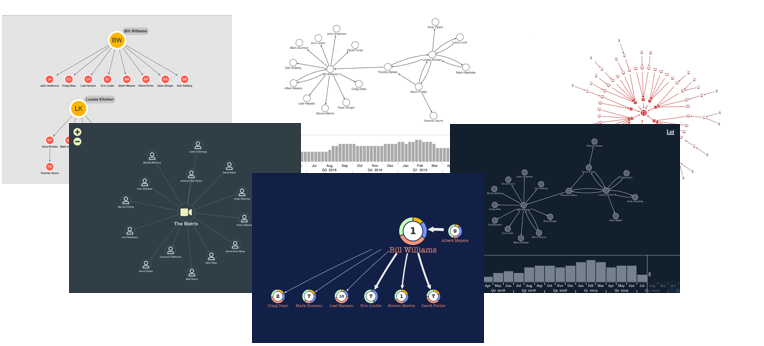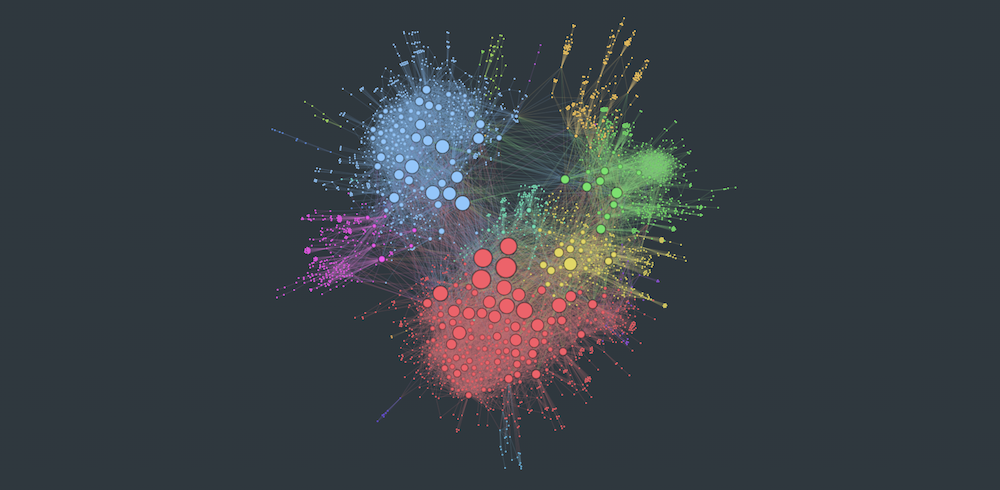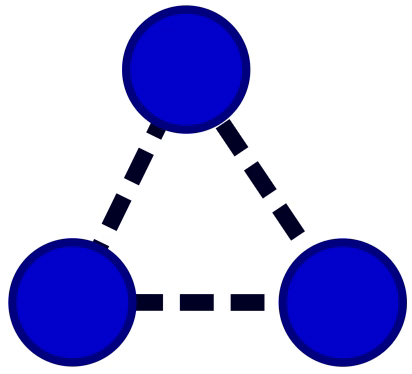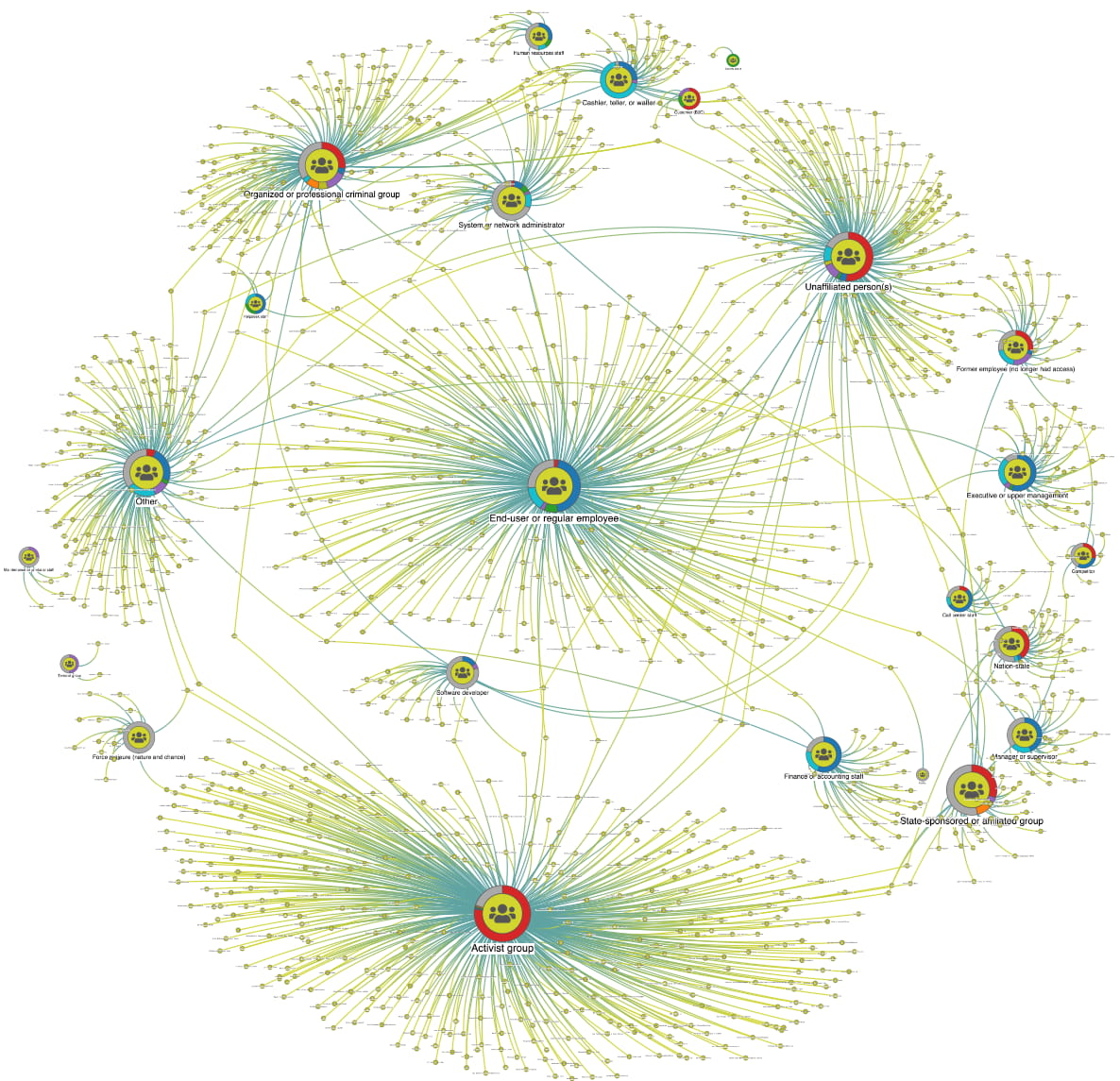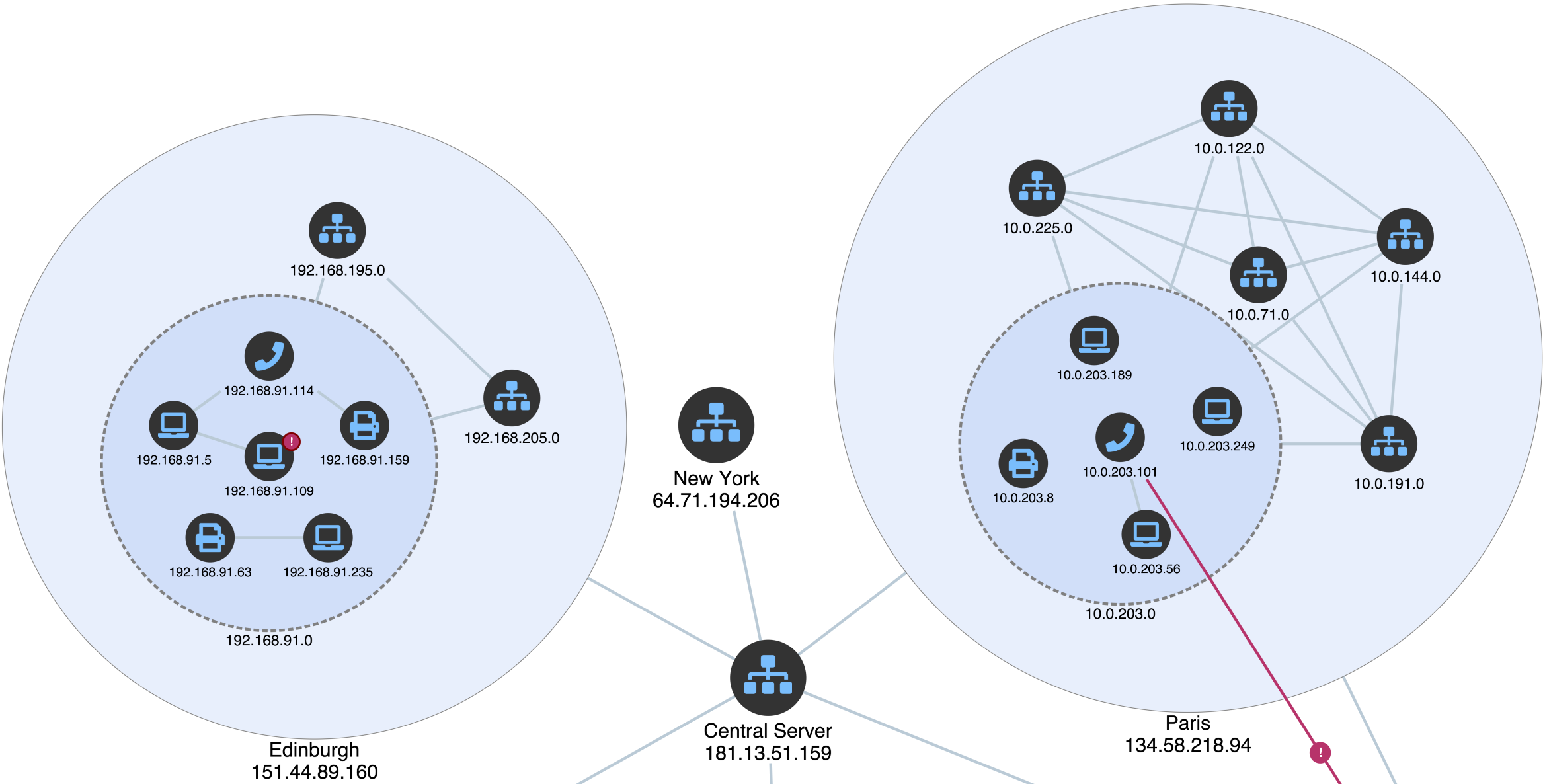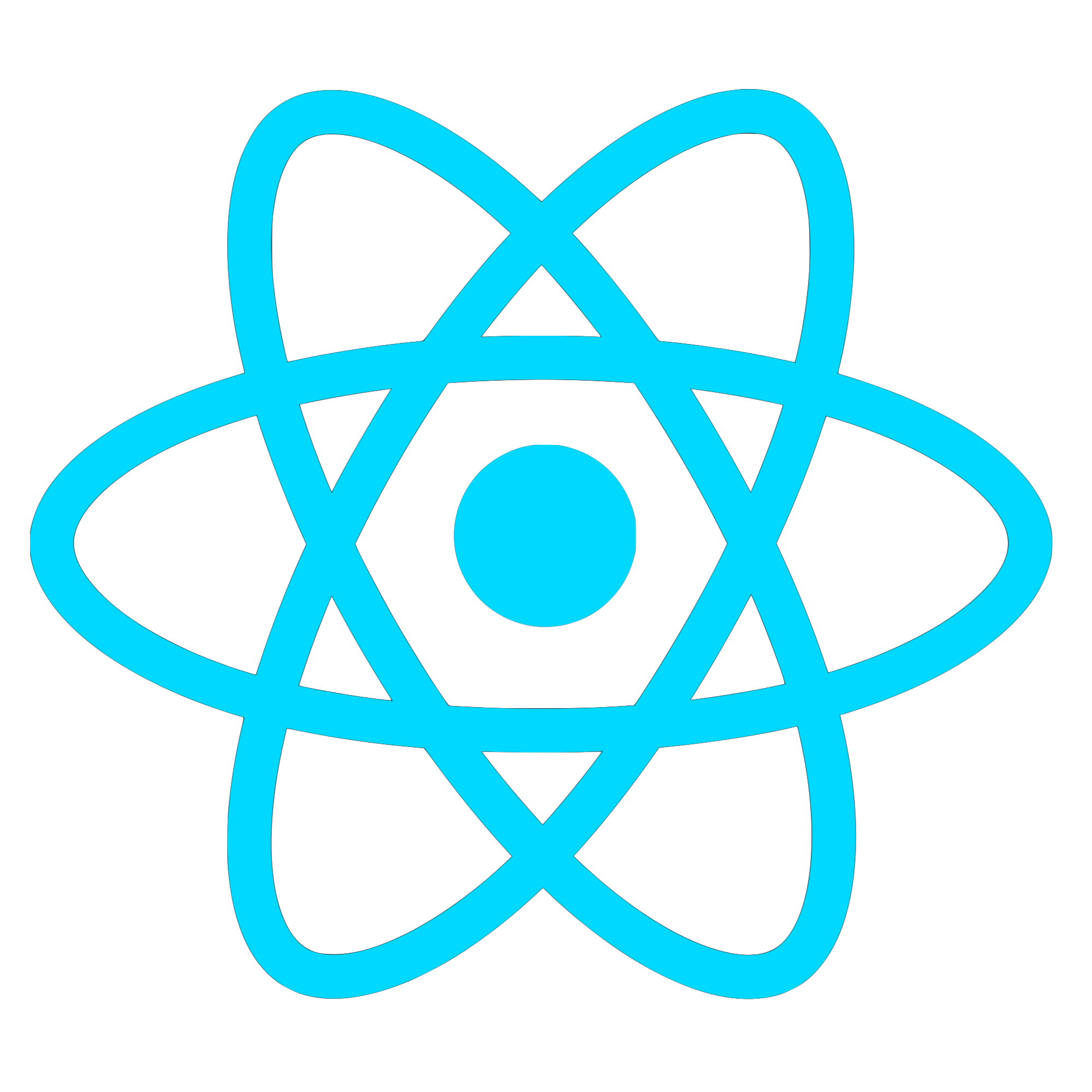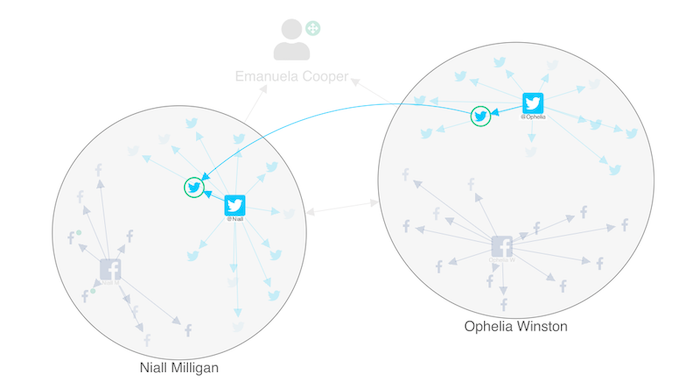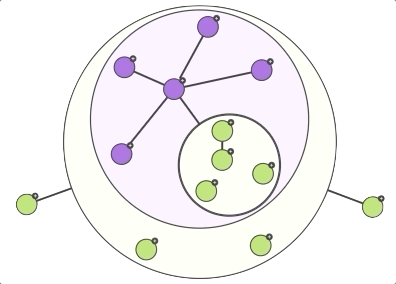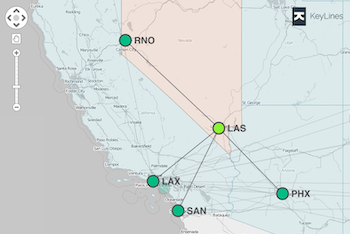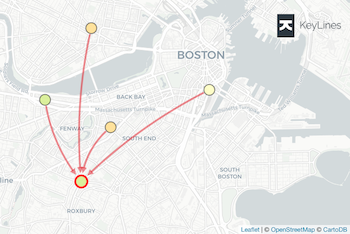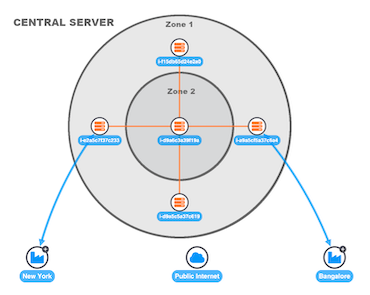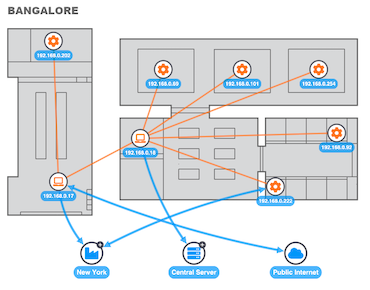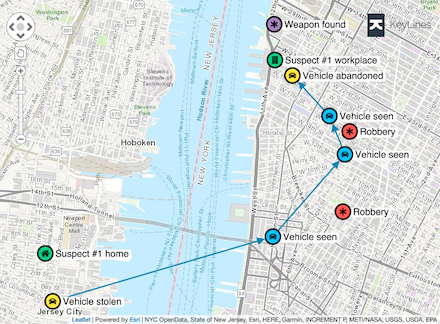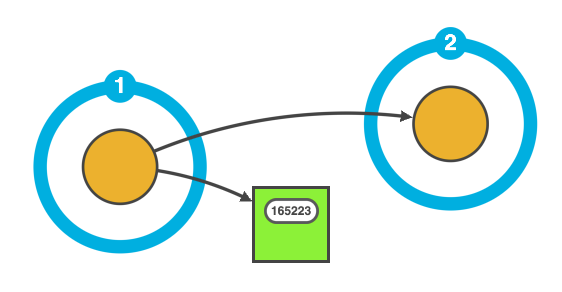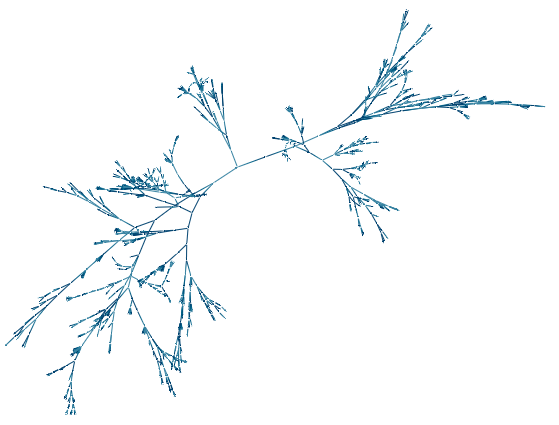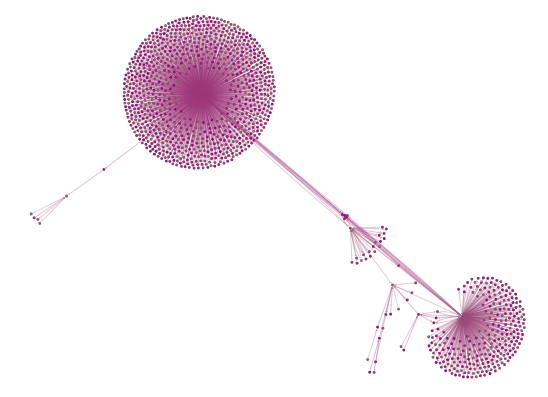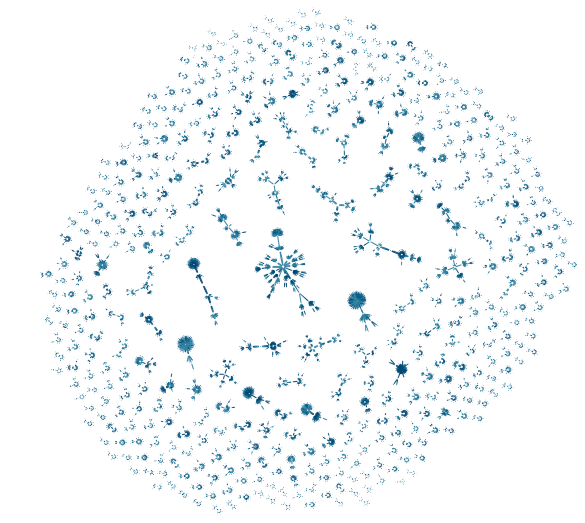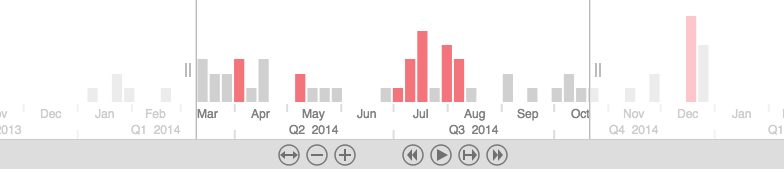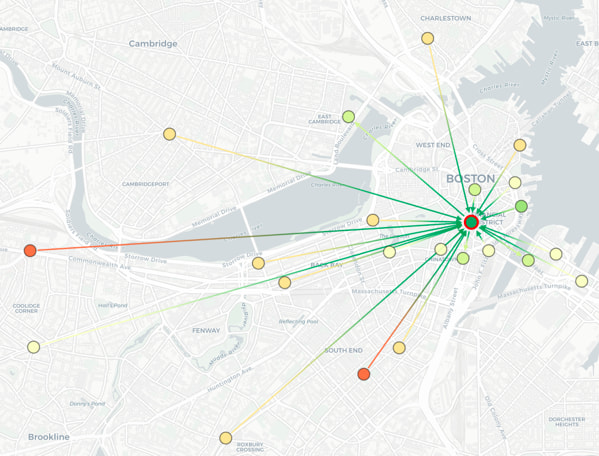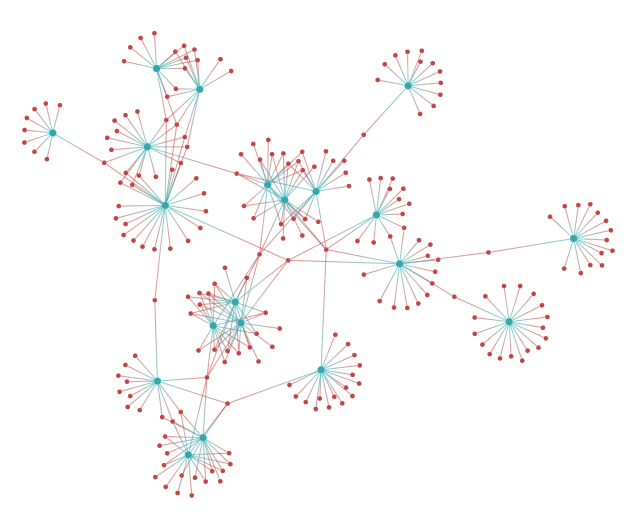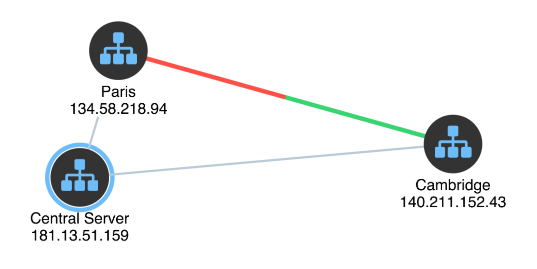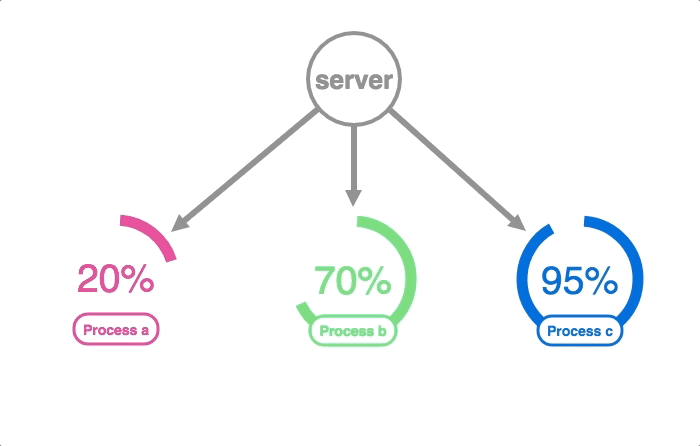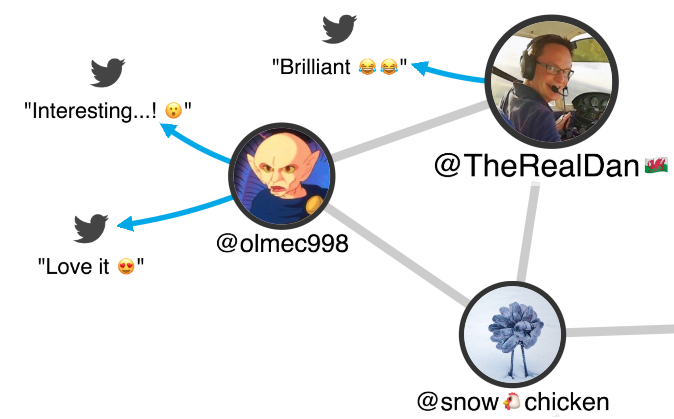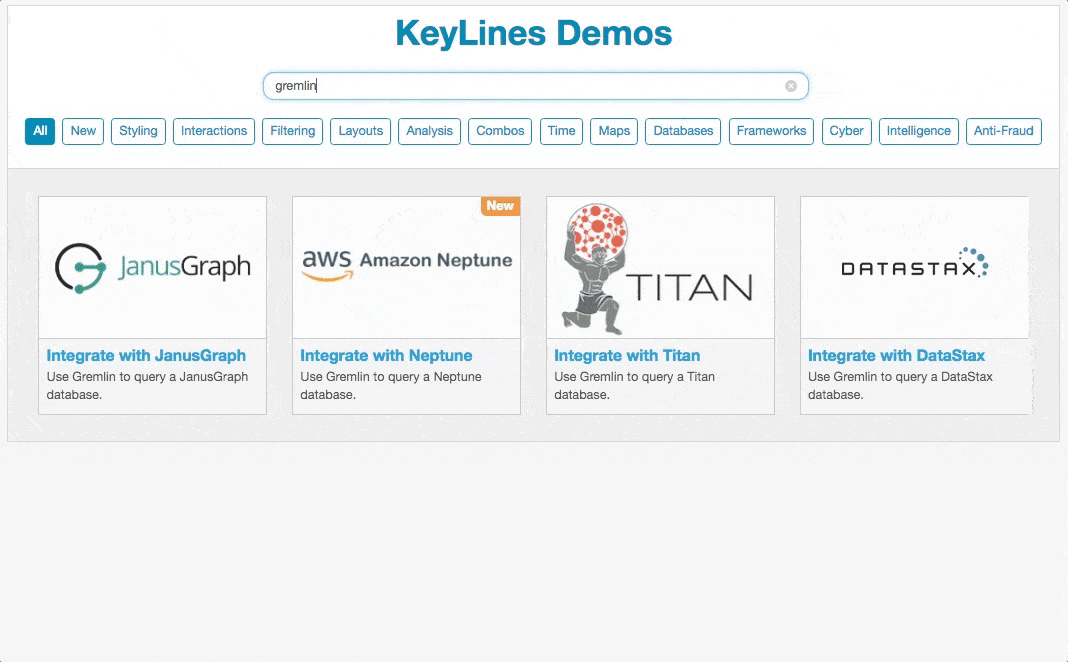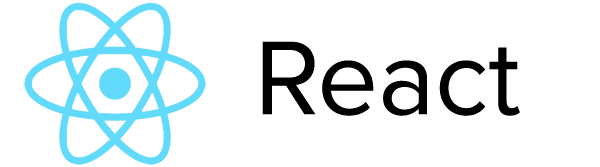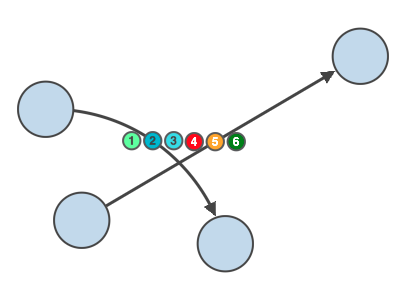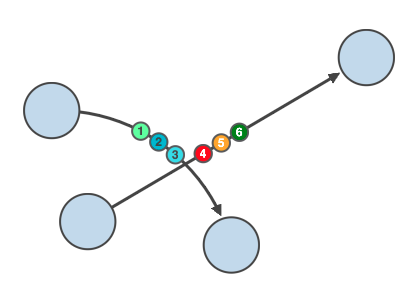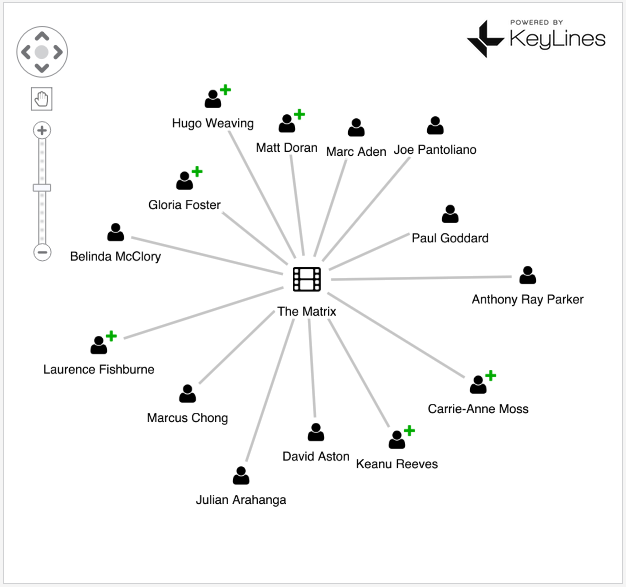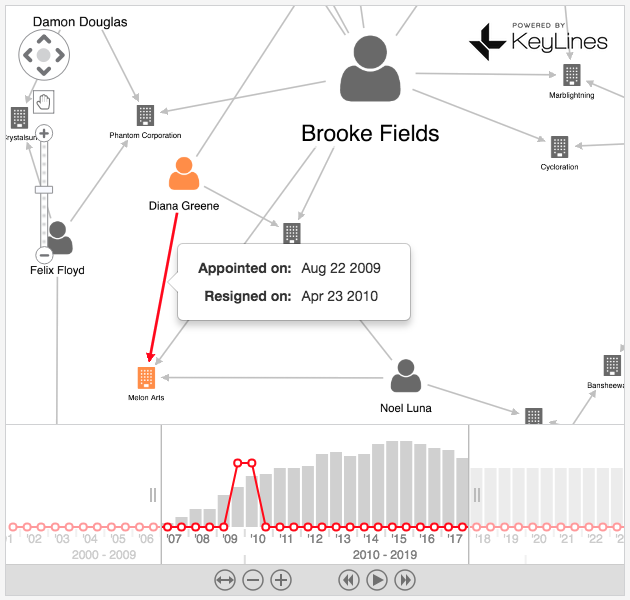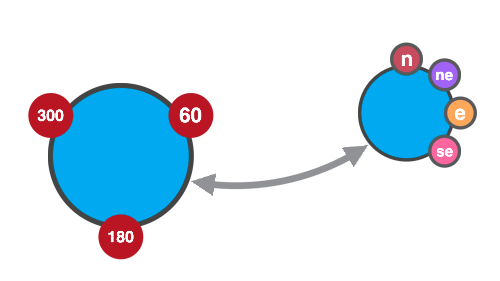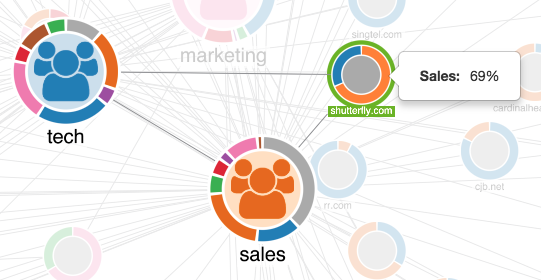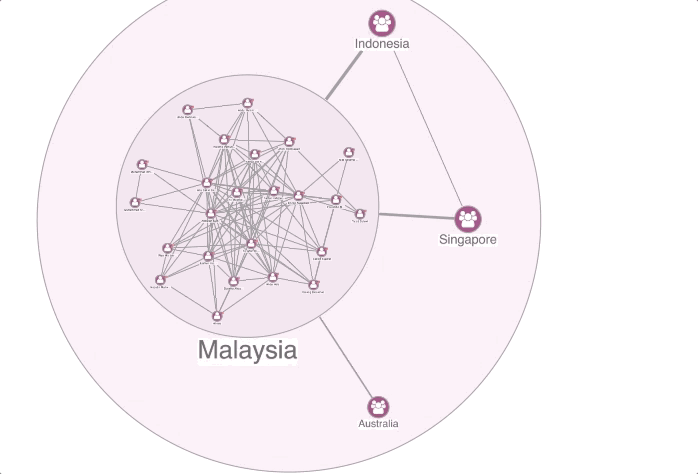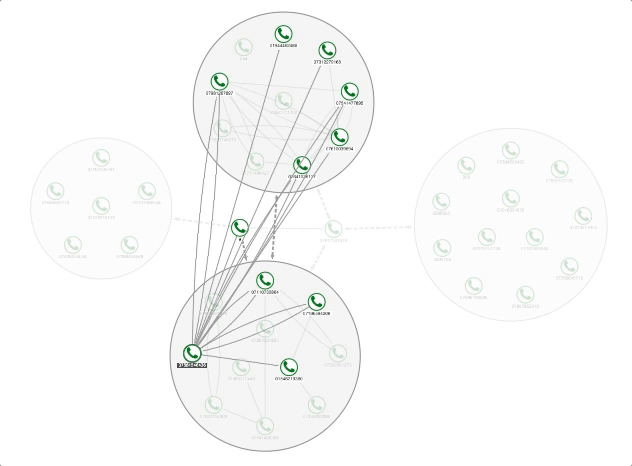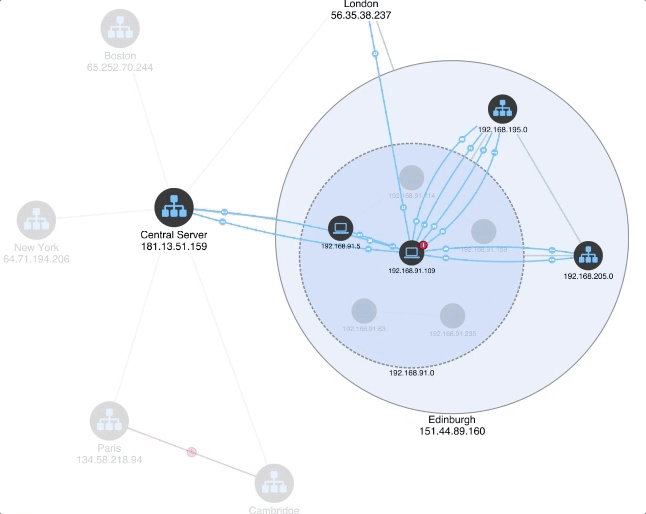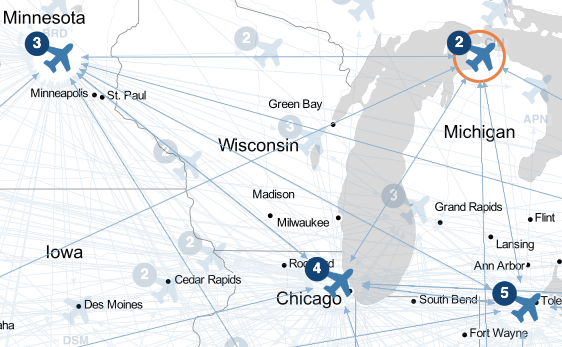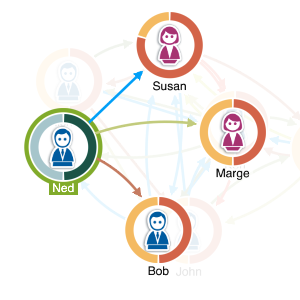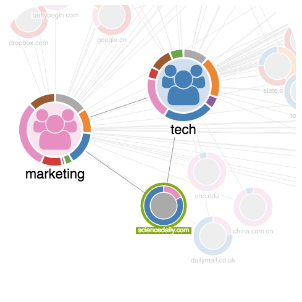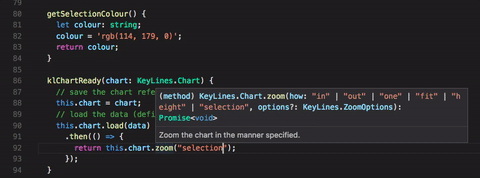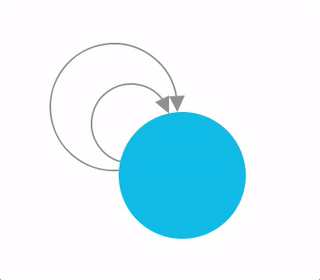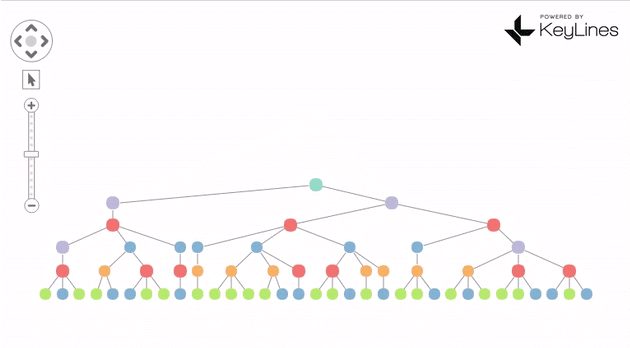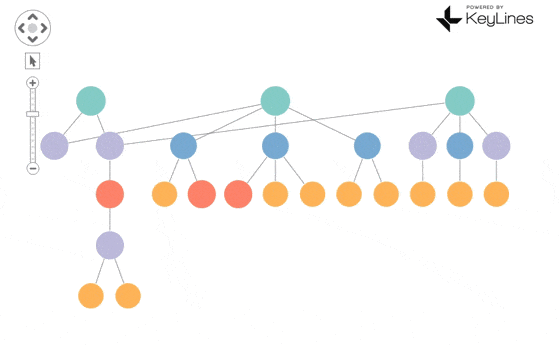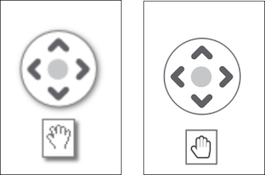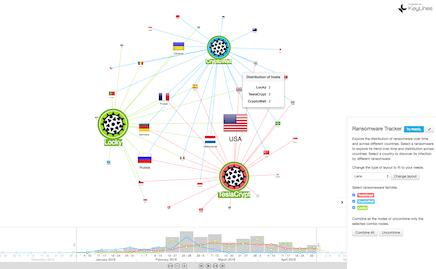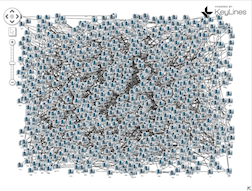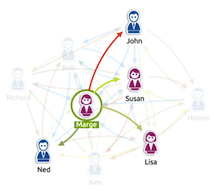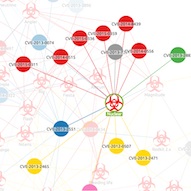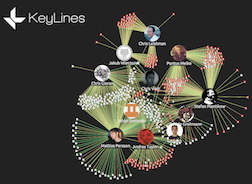Links can be shown clearly to the front of the chart by setting link priority.
This can be particularly useful when using angled links, which often partly overlay one another, to help surface and highlight specific paths through your chart.
Explore the use of link priority for viewing the attack path in the Path Analysis in Trees demo.

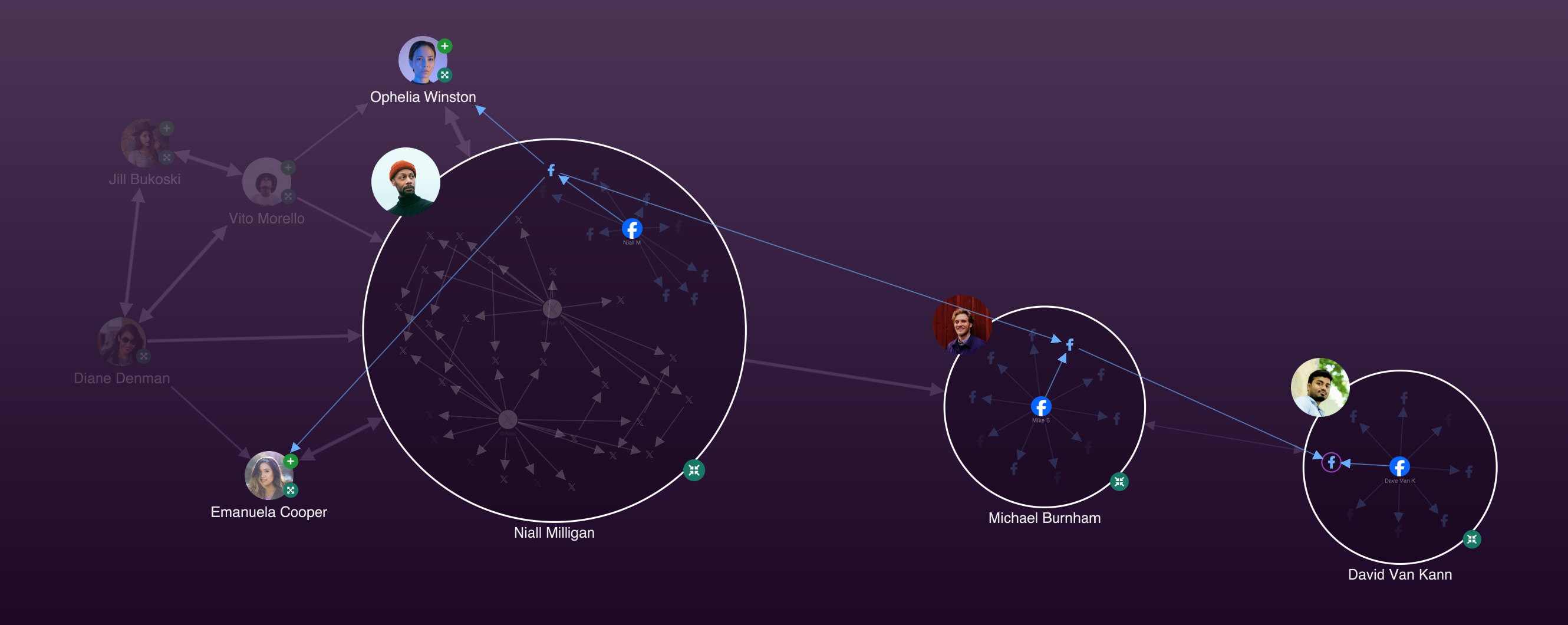

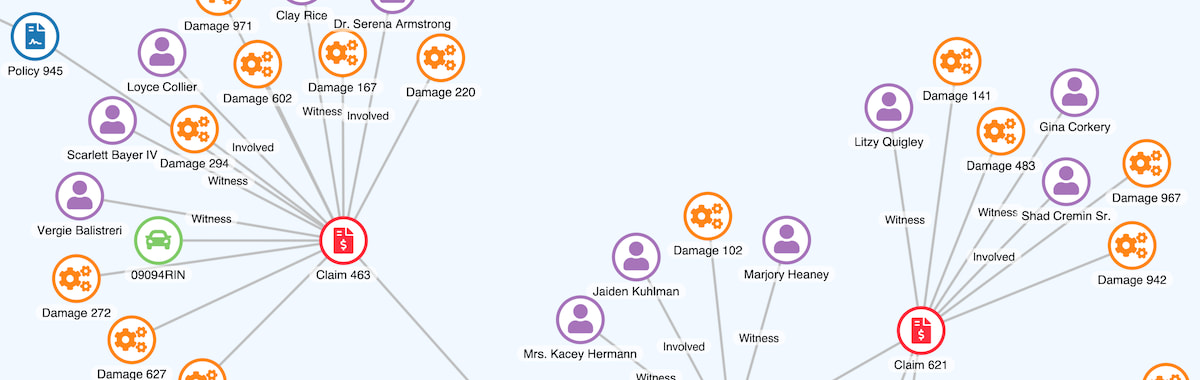
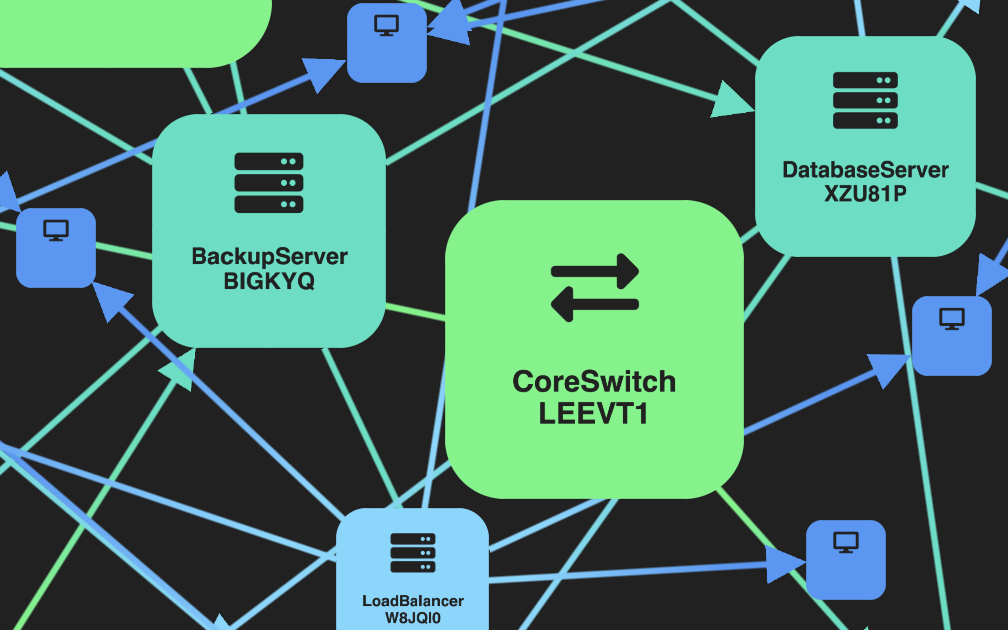
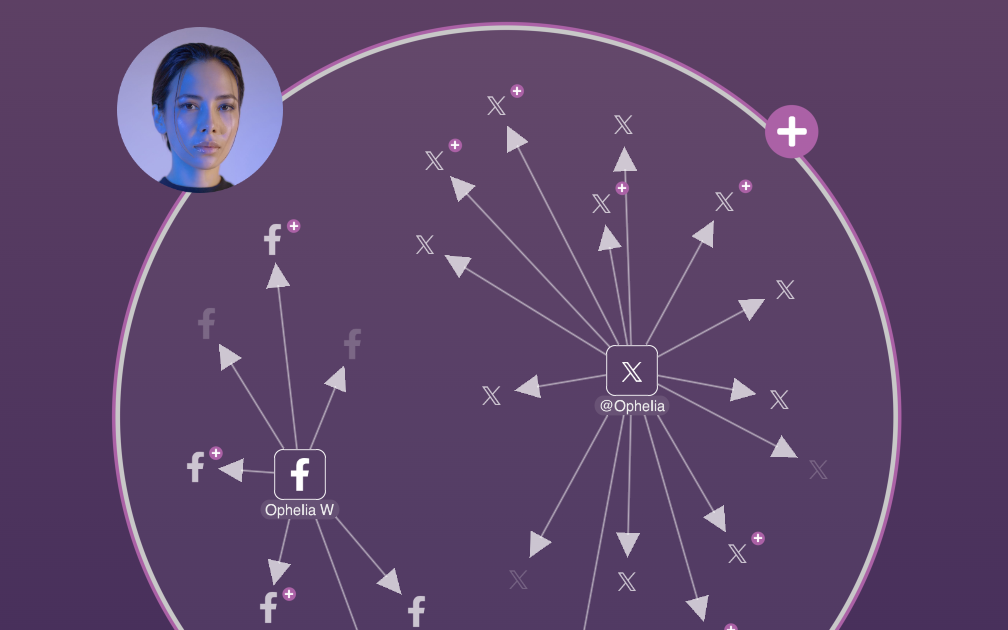
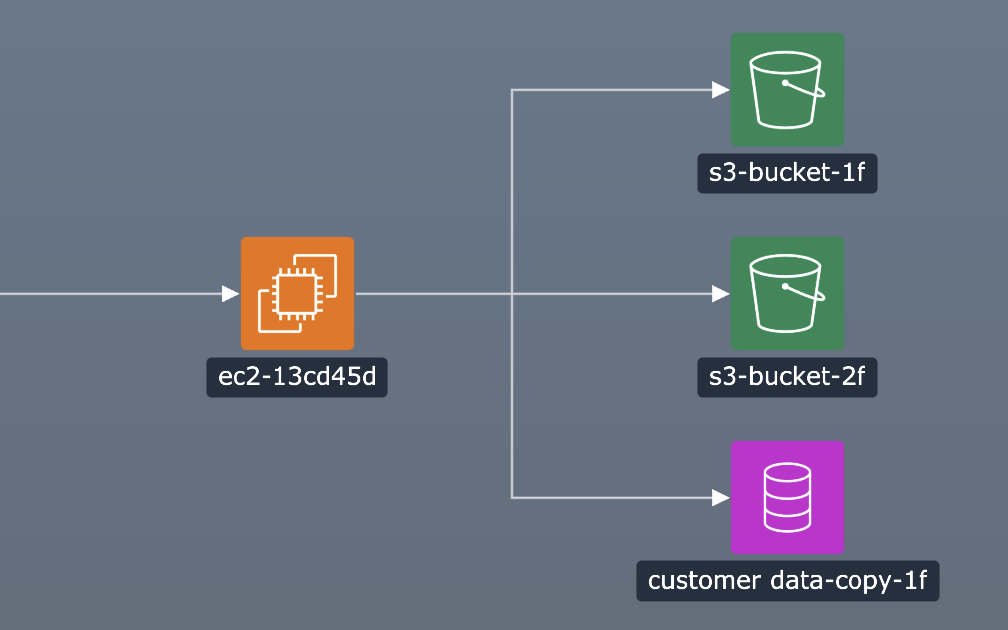
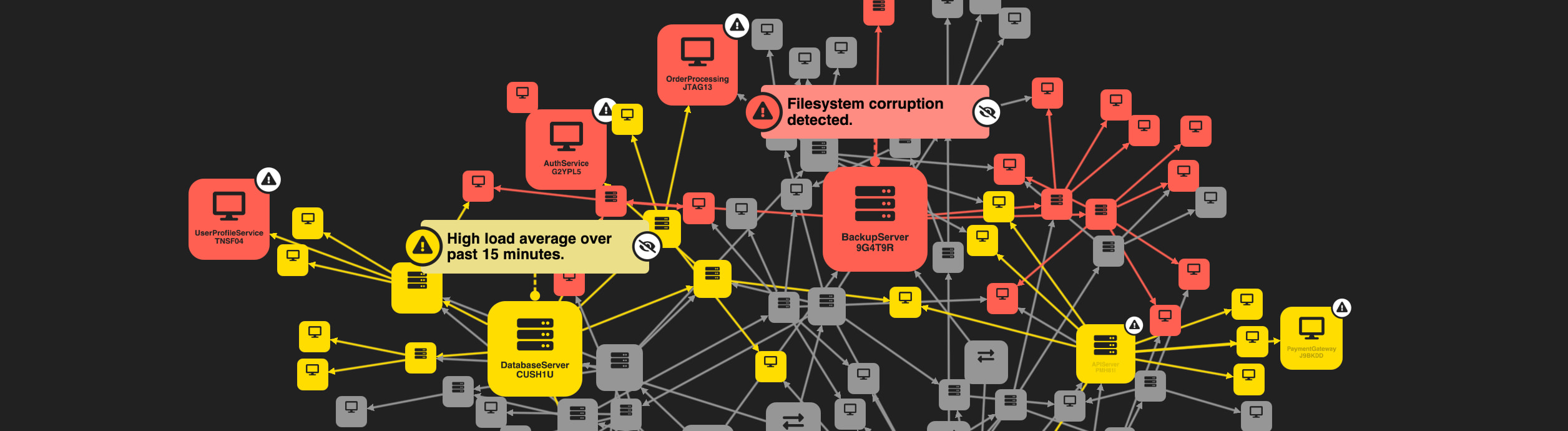
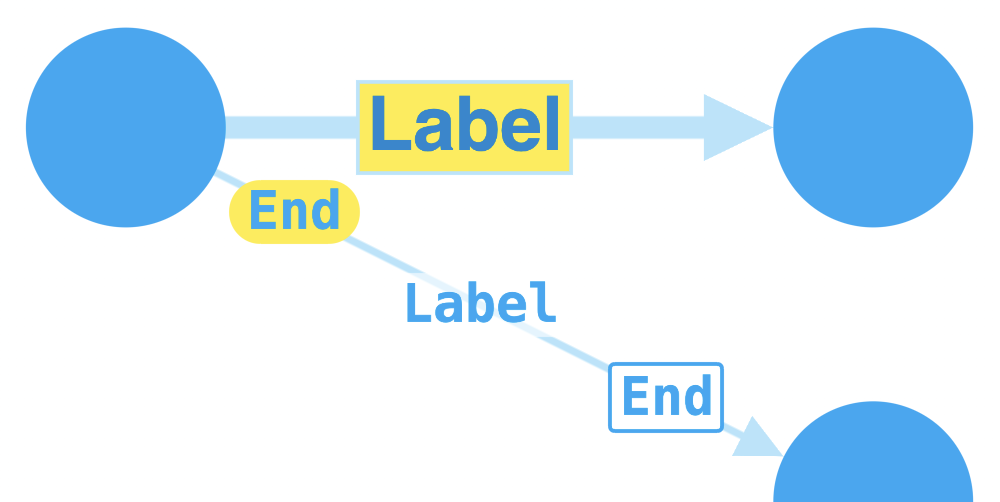
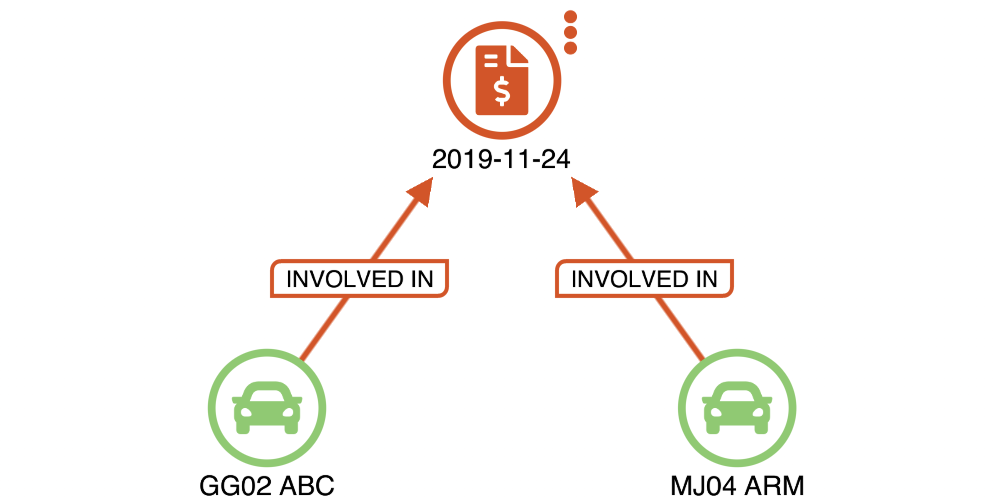
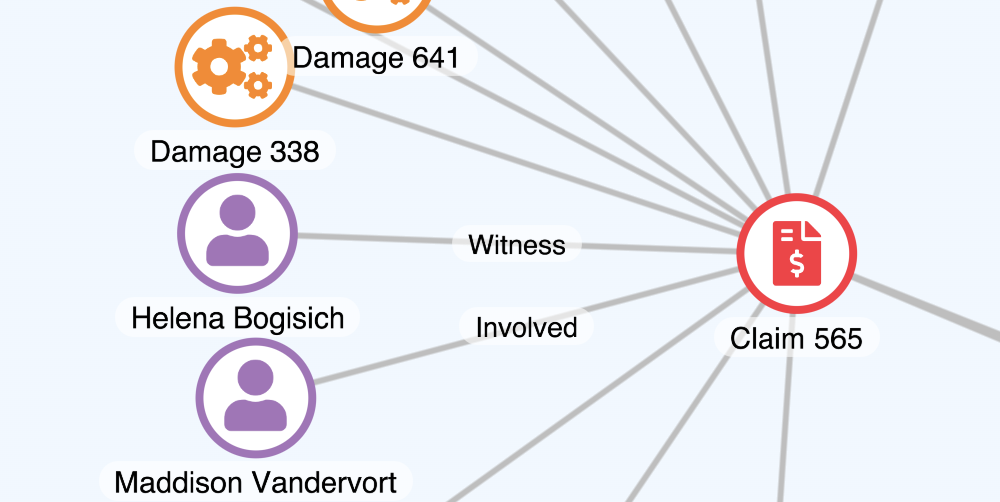
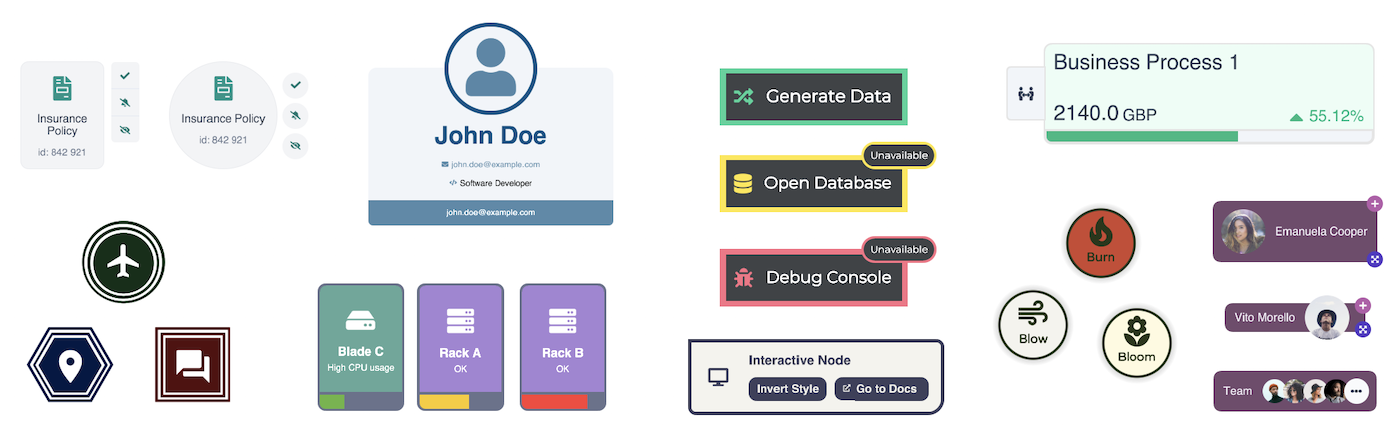
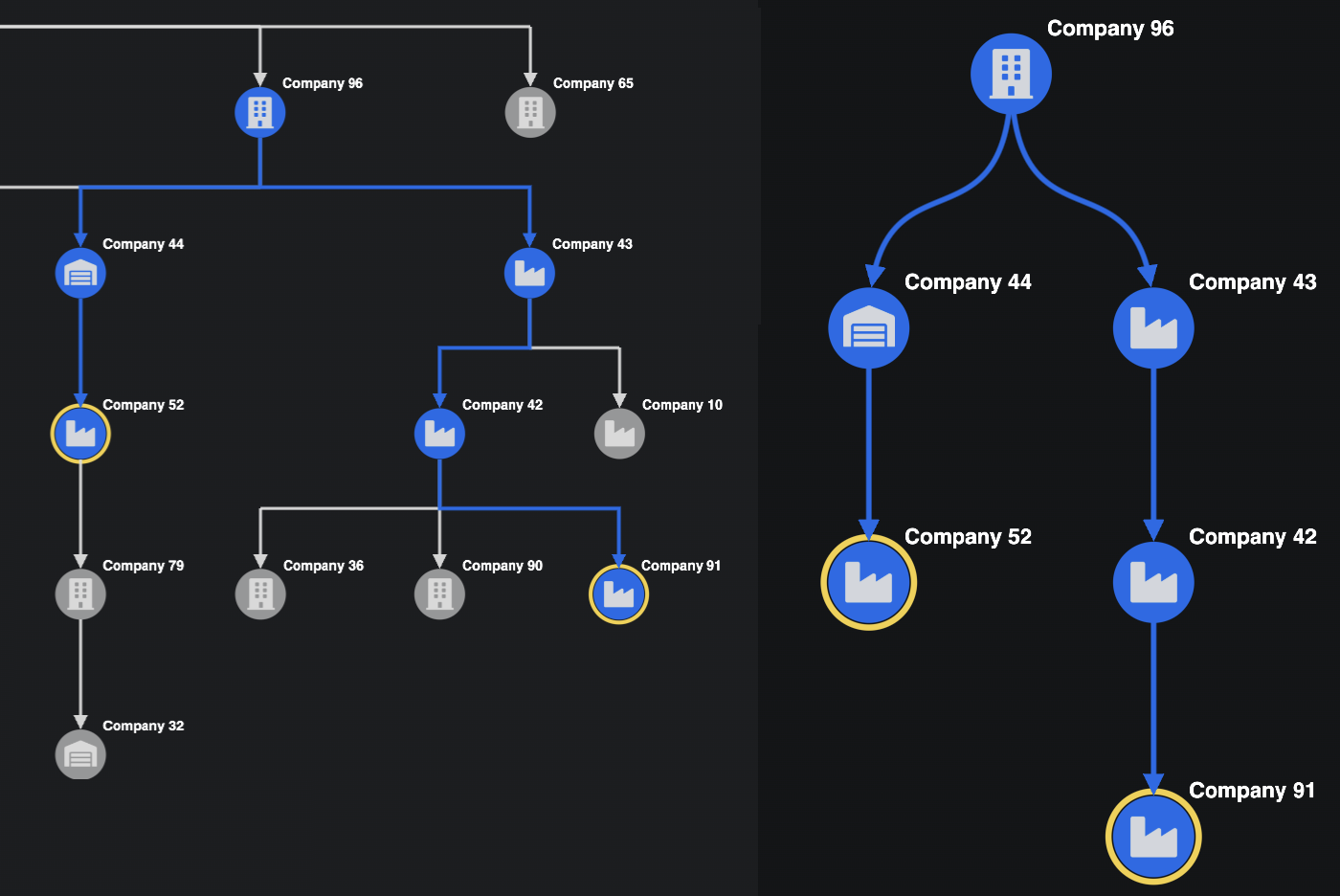
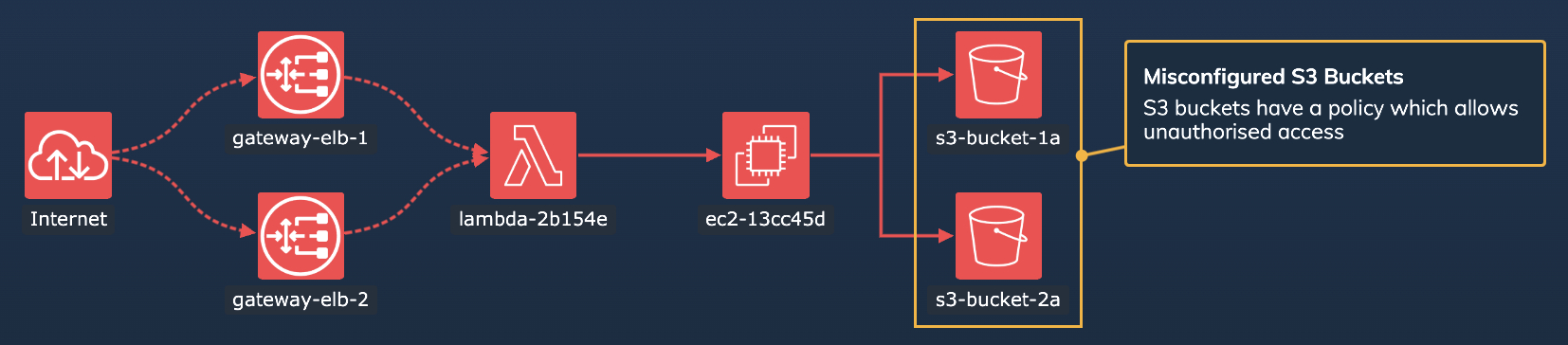
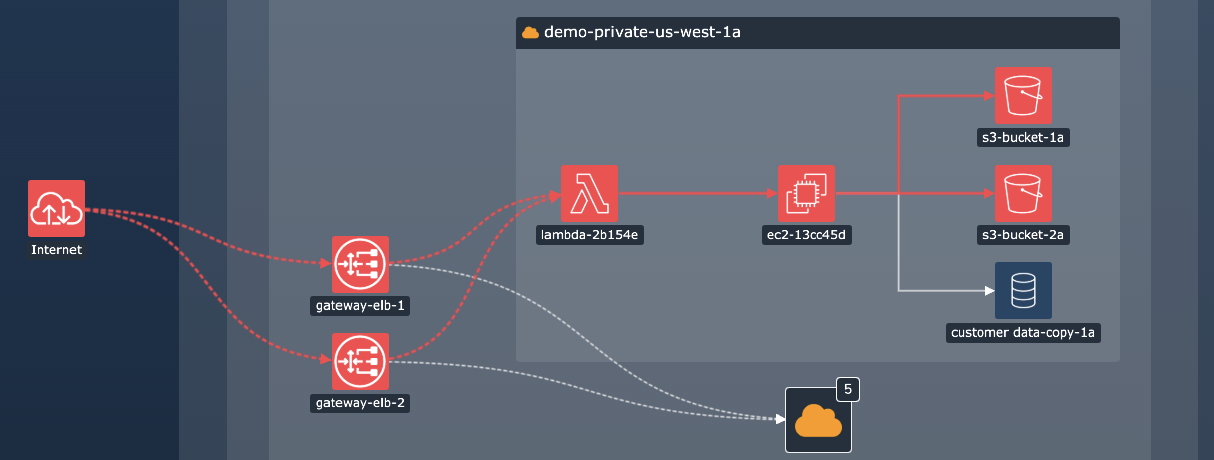
 button
in the top-right corner of each code block.
button
in the top-right corner of each code block.